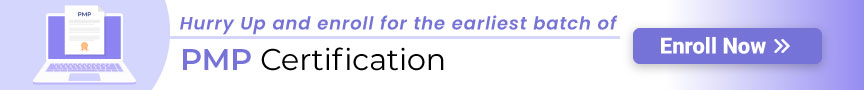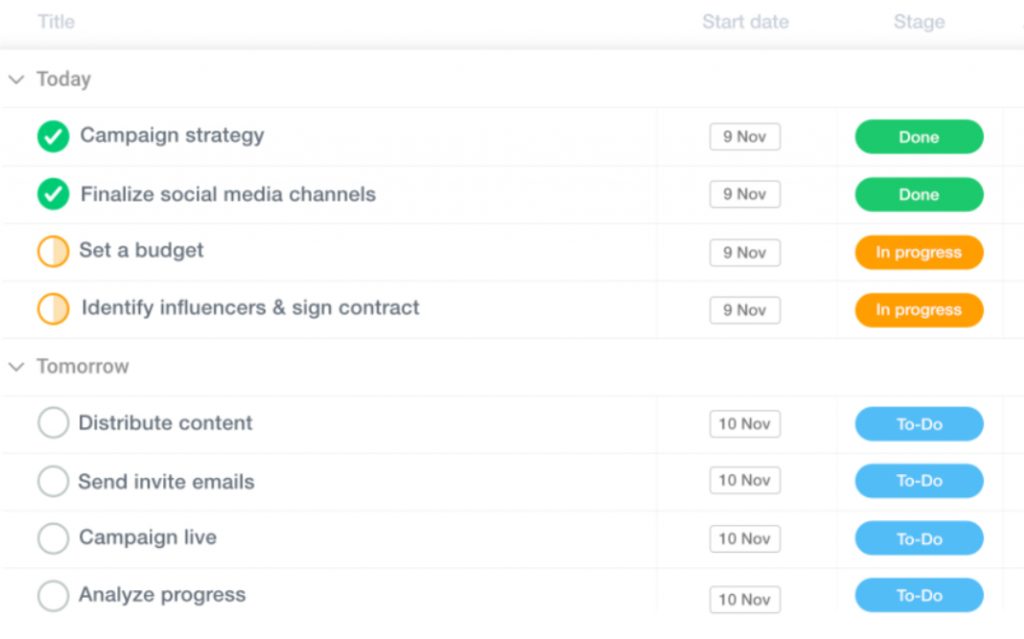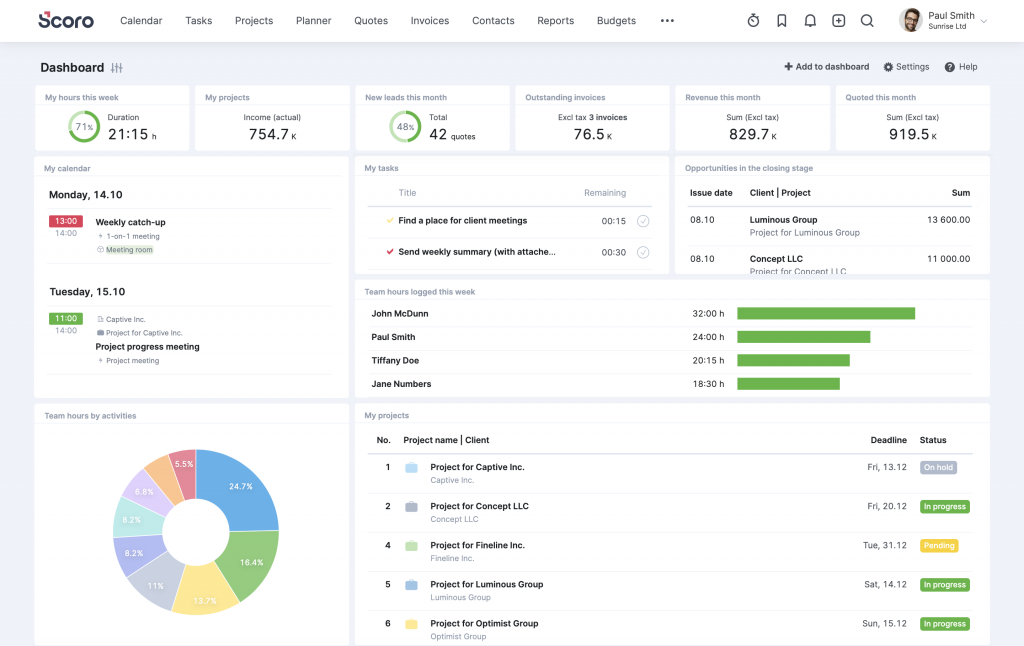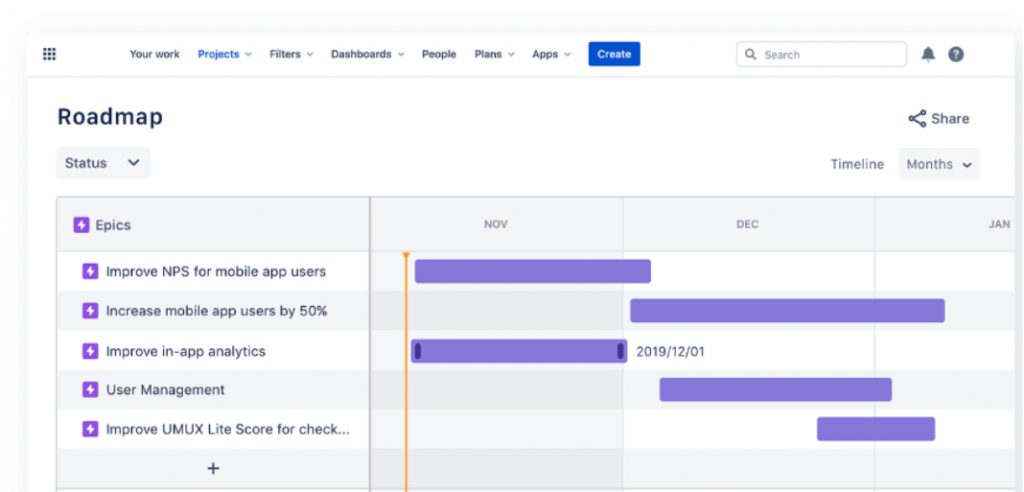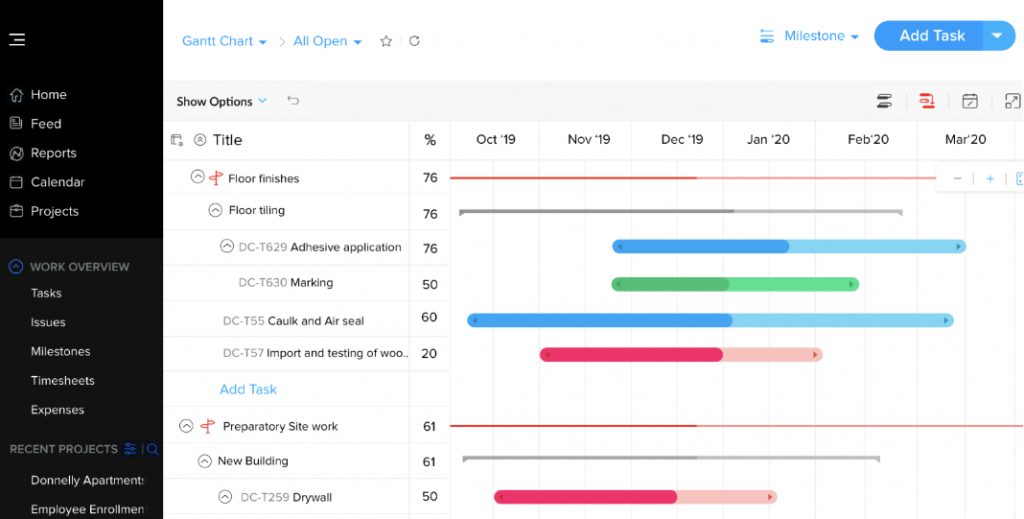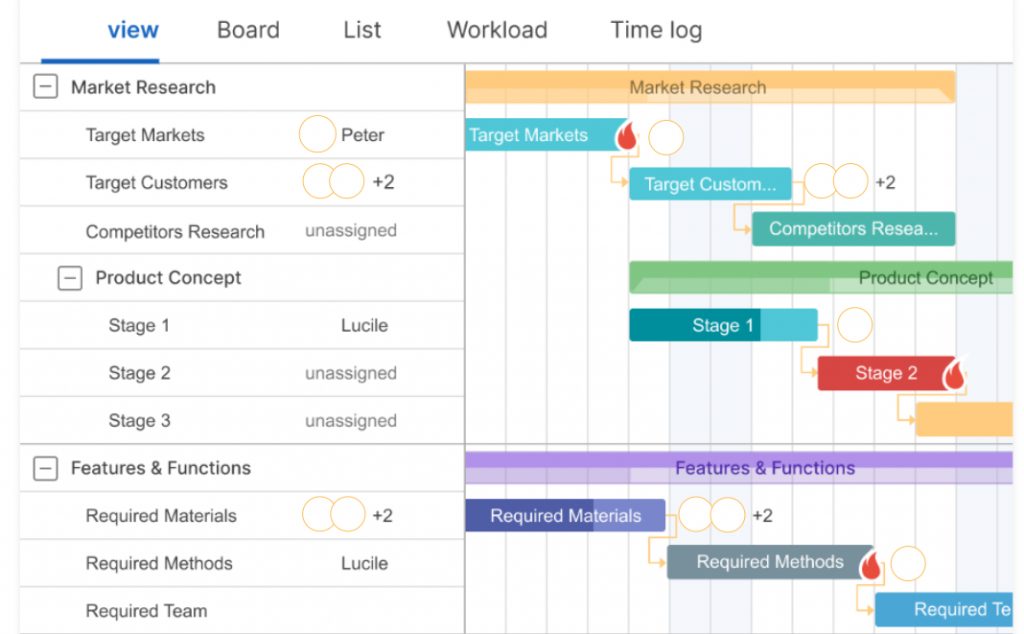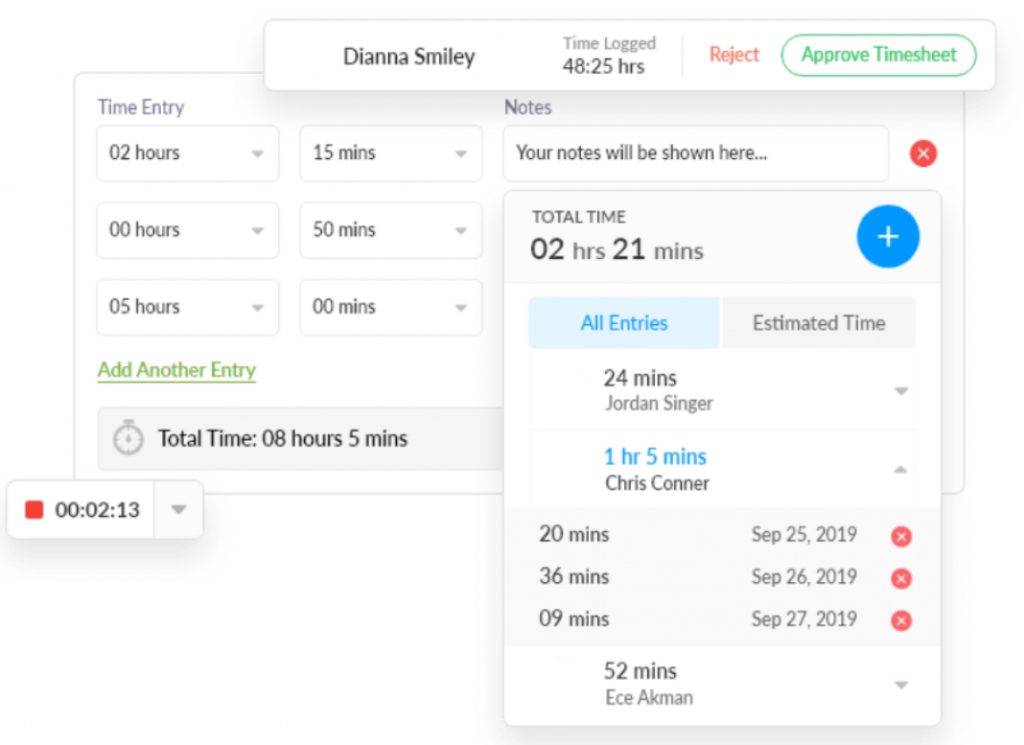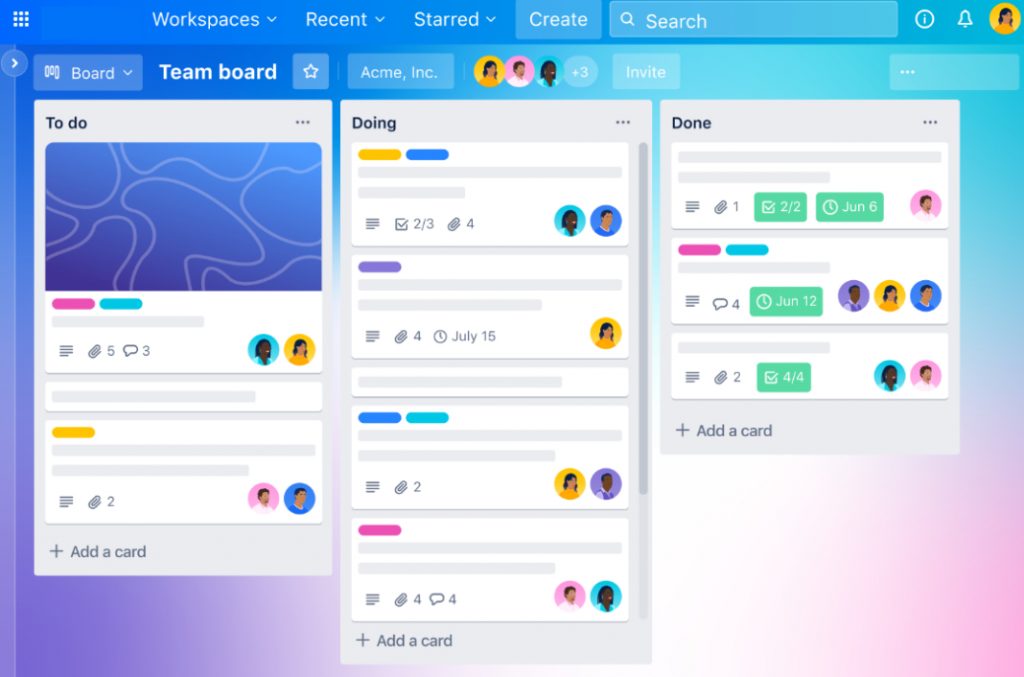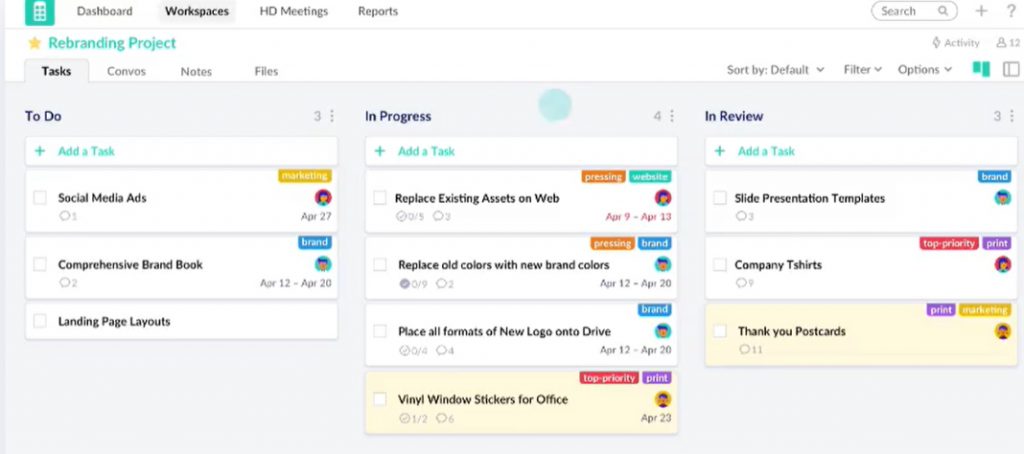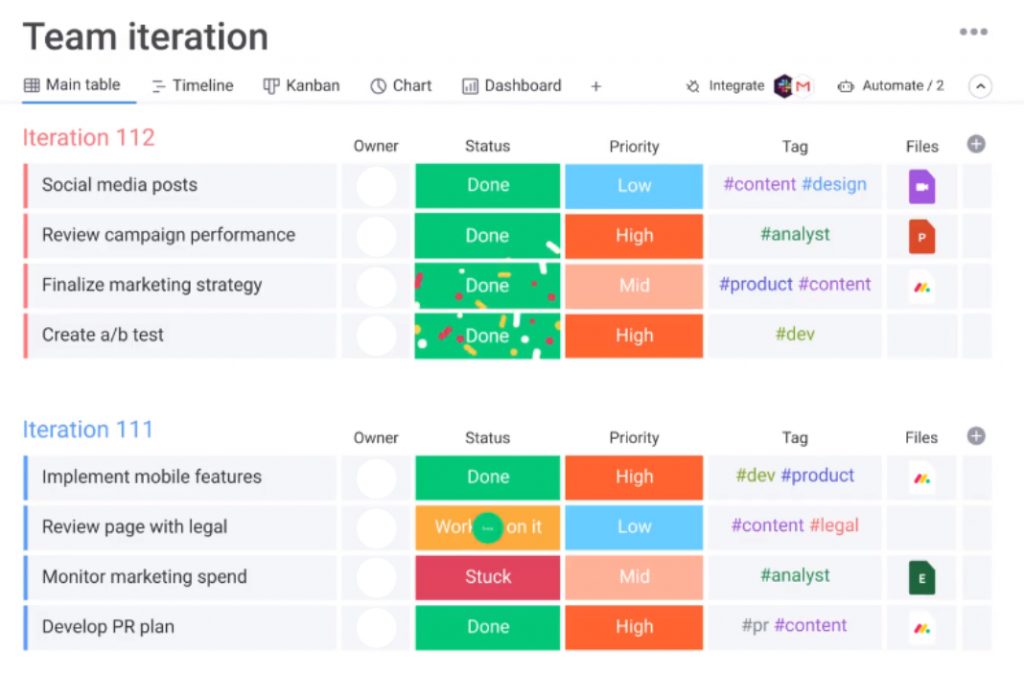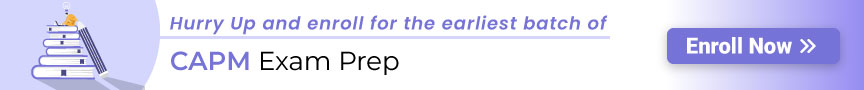If businesses have to attain goals and taste success, it is vital to adopt a project management approach. Project management (PM) helps to initiate, plan, execute, control, and close the work of a team to achieve objectives in a given timeframe. As the business grows and projects turn more complex, a project manager falls back on project management tools and techniques to overcome the challenges associated with change and expansion. Organizations start to rely on project management tools to meet deadlines, stay on budget, and balance staff workload.
Implementing new technologies, methodologies, and tools is the need of the hour to boost business in the current marketplace. So, if you are looking for project management techniques to help you handle projects and your team members better, then you are in the right place.
Before we look at a compiled list of project management tools, let us understand why it is essential to use them.
The Need for Project Management Tools in Business
Here are a few reasons why you should rely on project management tools and techniques:
1. Easy Planning
PM tools let you handle tasks sequentially and co-relate interdependent activities for efficient completion of work. As a result, they save time, relieve stress, and help to complete work on time.
2. Project Time Tracking
It is important to assess the time spent on each task to track the progress of a project. Project management tools and techniques allow you to gather data about the team and their pace of work. As a result, team leaders can make precise time estimations which help to secure quick results and better performance.
3. Seamless Workflow
Project management tools pave the way for team spirit and collective efforts. Team leaders can monitor project work and team members’ participation in the work. Creating a cohesive team and ensuring consistent workflow promotes a superior work culture in the enterprise.
4. Quick File Sharing
Most projects have a large number of documents. Creating a centralized document storage plan makes it easy for the team to edit the document as per requirements. This is important when work is outsourced and negates the need for e-mail follow-ups with multiple attachments that can convolute communication.
5. Easy Collaboration
Each person is given a specific task while working on a big project. Therefore, it is important to ensure that everyone working on the project is connected and working together. With tools for project management, people can work together without any problems. So, if a team member has a question or concern, they can quickly find the right person to talk to and get help immediately. Also, project management tools make it easy to share files, keep track of information, and report on everyone’s performance.
6. Efficient Task Management
Every project consists of several tasks and sub-tasks the team must complete. Keeping an eye on every aspect of an ongoing project may be time-consuming. Project management techniques help to monitor work performance and reallocate work to achieve better results.
How To Select Project Management Software
A small number of calls will ask about the PMI Software Survey. Unfortunately, the last update to this useful resource occurred approximately five years ago, rendering it practically obsolete. The majority of callers expect that I will be able to suggest one or more project management software solutions. However, this is hazardous. Software tools should be tailored to the type of project your business performs and how it manages projects. These tools are an extension of your non-automated practices and procedures. Therefore they must be compatible with them and your company’s culture. Many project management software packages are available for most computer platforms.
Best Project Management Tools and Software
Here are the best project management tools you will need.
1. ProofHub
ProofHub is a flexible project management tool used by leading organizations like Taco Bell, Disney, and NASA. This tool comprises features that provide one work management system to help you plan your tasks, manage workflow, communicate faster and deliver projects within deadlines.
Features
- Stress-free task management
- Quick feedback
- Mobile app available
- Gantt charts for visualization of projects
- Easy-to-follow calendars and deadlines
Pricing Details
| Plan | Cost (/Month) |
| Standard Plan | $37 |
| Legendary Plan | $67 |
| Diamond Plan | $132 |
2. Scoro
Scoro is a comprehensive and one of the major free project management tools for professional services. It facilitates billing, reporting, and team collaboration. It is suitable for those who wish to structure work properly.
Scoro streamlines the entire work’s progress without using several tools for each task. Instead, all the essential information is stored in one place.
Features
- In-depth reports on project progress and finances
- Demarcation of tasks, subtasks, and deadlines
- Predetermined templates for quotes and invoices
- Schedules for meetings and the work calendar for team
Pricing Details
| Plan | Cost (/User/Month) |
| Essential | $28 |
| Standard | $42 |
| Pro | $71 |
3. JIRA
To support any agile methodology, here comes Jira Software, which is an agile project management tool. It manages all your agile software development projects from a single window. You can easily plan to track from agile boards, backlogs, roadmaps, and reports to integration. It is the most commonly used software development tool agile teams use to plan, track, and release software.
Aside from creating stories, planning sprints, tracking issues, and shipping up-to-date software, users also generate reports that help improve teams and create workflows. As part of Atlassian, it integrates with many tools that enable teams to manage their projects and products from initiation to closure.
Features
- Planning
- Tracking
- Releasing
- Report
Pricing Details
| Plan | Cost |
| Free | $0 |
| Standard | $7.75
per user (average) $77.50 a month |
| Premier | $15.25
per user (average) $152.50 a month |
4. Zoho Projects
Zoho is a popular PM platform designed to make your project more productive and time-bound. It has many features to enhance team collaboration, productivity, and project monitoring, for example, project charts, email, project calendar and meetings, Dropbox, and Google apps.
Features
- Effective file management
- A single tool to create, communicate and collaborate
- Using Gantt charts to supervise the progress of a project
Pricing Details
| Plan | Cost (/Month) |
| Standard | $10.70 |
| Professional | $18.72 |
| Enterprise | $32.90 |
| Ultimate | 34.77 |
Regarding monthly pricing, the monthly charge for the standard plan is 10.70 dollars. For the professional plan, it is 18.72 dollars per month, for the enterprise plan, it’s 32.90 dollars per month, and for the ultimate plan, it is 34.77 dollars.
5. GanttPRO
GanttPRO is a widely-used project management software. It helps to develop timelines, project plans, and expenditures and track workflow on a single platform. In addition, it provides ready-made templates to make your work easy.
Features
- Balanced and engaging resources
- Project templates simplify work
- Board view presents task cards
- Auto scheduling
- Gantt Charts
Pricing Details
| Plan | Cost (/User /Month) | Features |
| Basic | $7.99 |
|
| Pro | $12.99 |
|
| Business | $19.99 |
|
6. nTask
nTask is a versatile project management software. It provides overall smart coverage to your project requirements. nTask provides all tools in one place, so there is no need to switch between the applications. Furthermore, its simple design makes it easy to adapt, which is why many well-established companies and start-ups use this new project management tool.
Features
- Gantt chart for project view; budget tracking, cost estimates
- Task color-coding and prioritization
- Risk analytics through risk matric and pie charts
- Single meeting management tool
- Two-factor authentication
- Activity log, search and notification
Pricing Details
| Plan | Cost (/User/Month) | Features |
| Premium | $3 | For people or groups who are just starting out with project management |
| Business | $8 | For teams that need to be sure of their projects and plans |
7. MS Project Management Tool
Microsoft Project is software for managing projects. It can be used to make project schedules and plans, manage resources, and keep track of time. In addition, it has tools for project managers like Gantt charts, kanban boards, and project calendars.
Features
- Project planning
- Collaboration and communication
- Resource management
- Roadmap
- Reporting
Pricing Details
| Plan | Cost (/User/Month) |
| Project Plan 1 | $10 |
| Project Plan 3 | $30 |
| Project Plan 5 | $55 |
Also check out the blog Microsoft Project vs Monday and choose the best software to manage your projects!
8. Trello
Trello is a visualized project management tool that lets individuals and teams work easily with other teams. It is used for managing day-to-day assignments in a short span. It is one of the top free project management tools used worldwide. From start-ups to Fortune 500 companies, this software is considered the visual way for teams to work together on any project.
Features
- A glimpse of information
- Creation of unlimited task sheets
- File sharing and E-mail integration
- Simple Task Management tool
- Drag & Drop Functionality
- Power-Ups
- Kanban View
- In-Line editing
Pricing Details
| Plan | Cost | Features |
| Free | $0 |
|
| Standard | $5 Per user/month if billed annually ($6 billed monthly) |
|
| Premium | $10 Per user/month if billed annually ($12.50 billed monthly) |
|
| Enterprise | $17.5 Per user/month – billed annually ($210.00 annual price per user) |
|
9. Redbooth
Redbooth is an easy-to-use project management tool for busy teams to streamline the workflow. It helps to keep the entire team organized and stay aligned. In addition, it allows the organization to complete the assigned task efficiently.
Features
- Task allocation and task management
- Project management and collaboration
- Integration with apps, emails, and more
- UCaaS Platforms
- Video Conferencing
Pricing Details
| Plan | Cost (/User/Month) | Features |
| Pro | $12 |
|
| Business | $18.75 |
|
10. Monday.com
Project management tools Monday.com is a simple tool that helps employees handle work, develop a transparent culture, and meet deadlines. It best suits streamlining solutions as it gathers data and displays it logically. In addition, this Monday is one of the free project management tools that bring all the team members into a single hub and lets the team members make important decisions.
Features
- Easy collaboration and communication
- Email notification and updates
- Easy integration with Pipedrive, Google Drive, and Dropbox
- Reports and analytics are well-executed
Pricing Details
| Plan | Cost (/User/Month) | Features |
| Individual | $0 |
|
| Basic | $8 |
|
| Standard | $10 |
|
| Pro | $16 |
|
How to Choose the Best Project Management Tool?
You can check against the following features before you opt for a project management tool.
1. Easy to Use
Some tools are complicated, and users require a few training days to get hands-on knowledge. So look for one that is quite simple to use and suits your team. Many tools offer free trials, so it is a good idea to try them before buying.
2. Scheduling Tools
Professional scheduling tools such as the Gantt chart are essential to managing projects efficiently. Unfortunately, all tools don’t display project plans in Gantt chart format; instead, you will only get a list of tasks. In addition, such tools may suit smaller projects but not big ones. So make your choice wisely.
3. Time Sheets
Using a project management tool that contains timesheets will help you to keep track of your team and tasks. In addition, it cautions you against delays and lets you estimate task duration.
4. Security
The safety of project-related data should be maintained. Before choosing a tool, check out the security option provided, and opt for 128-bit encryption for online products. Use a different dedicated hosting platform to protect your data and secure it from unauthorized access.
5. Professional Interface
The principal criterion for choosing any tool is functionality. It does not mean you should not go for something appealing in look and feel. Choose the one that has both looks and utility and puts you on the cutting edge of project management technologies.
Conclusion
With the changing times, businesses’ requirements are also changing. So if you’re looking to improve how your team runs and ensure that you’re on top of everything, you need the top 10 best project management tools in 2024.
Earn your PMP certification and take your project management skills to the next level. A Premier Authorized Training Partner of Project Management Institute (PMI), Invensis Learning provides a 4-day instructor-led PMP Certification training. Our certification offers an enriching learning experience with Mock Tests and lifetime access to the LMS along with access PMP certification exam simulator with 1000+ practice questions to help you crack the PMP exam on 1st attempt
So enroll now with Invensis Learning to learn from the best in the industry and become a Certified professional.
Glossary
- Tools: Tools are physical or digital resources used to accomplish a task.
- Techniques: Techniques are methods or approaches used to complete a task.
- Project Management: Project management is the process of organizing and directing the activities of a project to meet its goals.
- Software: Software is a collection of programs and data that enable a computer to perform specific tasks.
- Tracking: Tracking refers to the process of monitoring the progress of a task or project.
- Task: Tasks are specific actions that must be completed to achieve a goal.