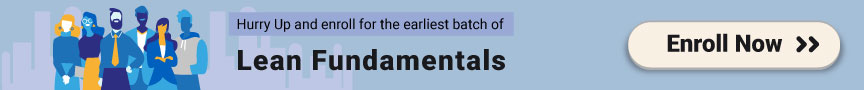Nowadays, data can be seen everywhere; but the question is, are you really taking advantage of it? In this relate, Minitab statistical software helps you look at the previous and current data trends to predict patterns, visualize data interactions, explore the relationship between the variables, and yet more. So, let’s understand “What is Minitab” and its advantages over Excel.
What is Minitab?
Minitab is a statistical software used to analyze data. It mainly targets six-sigma professionals. It provides a simple approach to input statistical data and identifies the data trends and patterns. You can refer to the video given below to know about Minitab in detail.
Minitab is an interactive tool mainly used for coaching statistics. This tool is particularly used for enterprise processing by a variety of corporations. Minitab is used to analyze data and based on the analysis; the business process is improved.
Minitab gives an extensive range of statistical equipment and simple graphs. It offers a short and effective solution that requires a high degree of evaluation. Minitab is flexible software and calls for significantly less on the computer’s disk. All these practical applications have resulted in Minitab gaining importance for academic curricula across the universities.
Benefits of Choosing Minitab Over Excel
When we talk about statistical calculations, Minitab and Excel are the two competitors. The assorted similarities between these two make it a tough decision to choose one of the two. To overcome this issue, here we have in-depth comparison features between Minitab and Excel.
Creating Graphs Using Raw Data
| Excel | Minitab |
|
|
Organizing Multiple Graphs
When you work on a new dataset, we will have to create various graphs and statistical outputs to understand data distribution. Let’s know how Excel and Minitab help to create graphs and come up with statistical outcomes.
| Excel | Minitab |
| Excel allows to store results and graphs directly on the worksheet and reflects the same. |
|
Support and Troubleshooting
Excel- Excel offers excellent online support service to the users through their expert community. Elsewhere, you can type your queries and get your issues resolved by the experts at the earliest.
Minitab- It provides excellent support service to users with varied options. You will get videos, FAQs for installation, webinars, activation, licensing, additional tools, data set, and documentation. All these services make your Minitab journey hassle-free.
Careers
| Excel | Minitab |
|
|
Cost
Excel- Microsoft Excel is a product of Microsoft office. If you do not require the entire MS Office package, you can even opt to buy Excel separately. It will cost you around $139.99 for one system and is compatible with the latest Windows version of windows 10 with multi-language support.
Minitab- It provides two types of licenses, i.e., singer user license and multi-user license. If using an older version, upgrade it by paying a certain amount.
To get a single-user license, you will have to pay INR 155,737.79/annually, whereas you need to get in touch with the support team for further details for multi-users. On the other hand, for academic users (single users), it costs around $29.99 for six months on a rental basis and $49.99 for 12 months.
The Takeaway
Now you might be able to choose between Minitab and Excel. Though both fulfill all your requirements and offer various job opportunities, you need to possess good command over Minitab and its feature to ace your career.