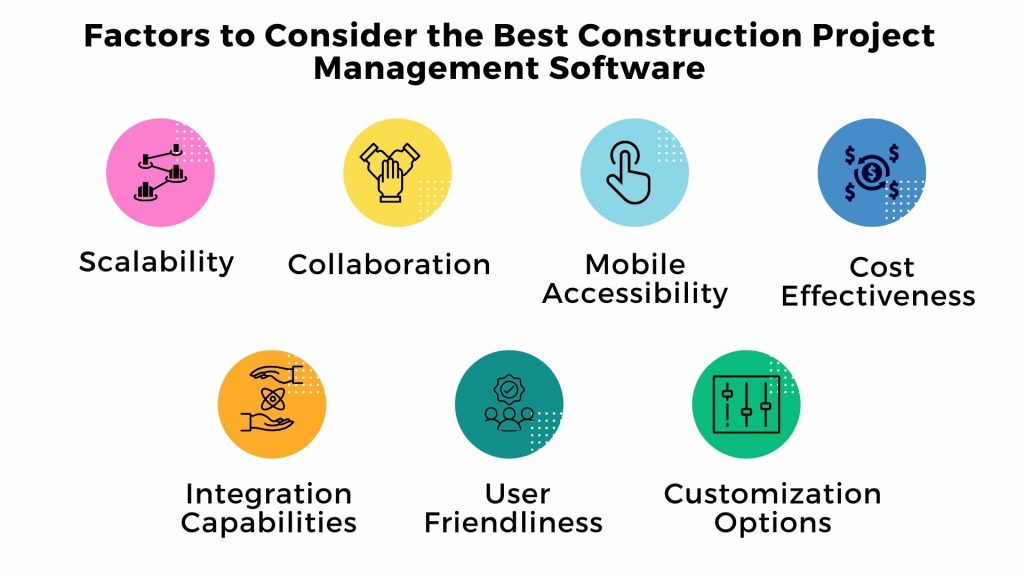Construction projects rarely derail because teams lack skill; they derail because schedules slip, updates get buried, and costs creep without warning. Modern construction project management software addresses this by centralizing plans, progress, RFIs, and costs in one location. In this guide, you’ll find the top 10 construction project management tools for 2026, a quick comparison table, and a practical buyer’s checklist so you can choose the right platform for your company size, project type, and budget.
Table of Contents:
- What is Construction Project Management Software?
- Best Construction Project Management Software in 2026
What is Construction Project Management Software?
Construction Project Management Software is a game-changing technology that empowers project owners, managers, architects, contractors, and builders to navigate the complexities of construction projects easily.
It is a centralized hub that offers a holistic view of a project’s life cycle, encompassing everything from initial ideation and planning to precise task management, document control, risk assessment, and seamless team collaboration. The best-in-class software excels at streamlining project workflows, optimizing task allocation, and providing in-depth cost tracking, enabling teams to meet deadlines, stay within budgets, and maintain the highest quality standards.
Best Construction Project Management Software in 2026
Choosing the right software can make or break a construction project. Below is a shortlist of the 10 best construction project management tools, each with a brief description highlighting its key features, so you can match the right solution to your project needs.
- Procore: Best all-in-one platform for large contractors.
- BuilderTrend: Best for residential and remodel projects.
- Autodesk Build (Construction Cloud): Best for BIM and design integration.
- Viewpoint Spectrum: Best for midsize to enterprise contractors with complex financials.
- CMiC: Best for integrated project + financial management.
- RedTeam Flex: Best budget-friendly option for small to midsize GCs.
- Fieldwire (replace GoCanvas): Best for field teams and subcontractor coordination.
- Smartsheet (Construction Templates) (replace CoConstruct): Best for flexible, spreadsheet-style project planning.
- Primavera Cloud (replace PlanGrid): Best for enterprise scheduling and resource-heavy projects.
- GanttPRO: Best for intuitive Gantt scheduling.
Now, let us have a quick look at each construction project management software.
1. Procore – Best all-in-one Platform for Large Contractors
Procore is a leading construction project management software that streamlines construction processes and enhances stakeholder collaboration. It simplifies project management, improving efficiency, reducing delays, and ensuring project success.
Key Features
- Project Management: Manage project documentation, schedules, budgets, and tasks in one platform.
- Collaboration: Facilitate communication and collaboration among project teams, subcontractors, and clients.
- Financial Tools: Track project costs, budgets, change orders, and invoices.
- Quality and Safety: Monitor and ensure quality and safety compliance with reporting and tracking tools.
- Mobile Access: Access project data and collaborate on the go with mobile apps.
- Document Management: Store, share, and track project documents and drawings.
Pros
- User-friendly interface.
- Extensive feature set covering various aspects of construction management.
- Robust mobile app for field use.
- Excellent customer support and training resources.
Cons
- Pricing can be high for smaller companies.
- Learning curve for new users.
- Integrations may require additional costs.
Pricing
Procore’s pricing is tailored to individual project needs, making it customizable. Generally, it offers various pricing plans based on the scale and requirements of your construction projects.
Integrations
Procore integrates with a wide range of construction-related software and tools, including accounting software like QuickBooks, scheduling tools like Microsoft Project, and BIM software like Autodesk Revit, among others, to enhance project efficiency and data exchange.
Case Study: Green Mechanical sees ROI in just three months with ProcoreProblem / Challenge Green Mechanical struggled with manual processes, data silos, delays in cost transparency, and inefficiencies in purchase order and financial workflows. Solution Implemented with Procore
Results / Impact
|
2. BuilderTrend – Best for Residential and Remodeling Projects
Buildertrend is a popular construction project management software designed to streamline construction processes, enhance collaboration, and improve project management efficiency. It empowers construction professionals to handle various aspects of their projects seamlessly.
Key Features
- Project Management: Centralize project information, schedules, budgets, and tasks for efficient tracking and management.
- Communication: Through messaging and document sharing, Foster collaboration among team members, subcontractors, and clients.
- Financial Management: Monitor project costs, change orders, invoices, and payments.
- Scheduling: Create and manage project schedules with ease.
- Client Portal: Provide clients with real-time access to project updates, documents, and communication.
- Selections and Change Orders: Streamline the selection and change order process for smoother project execution.
Pros
- User-friendly interface and easy setup.
- Comprehensive feature set for construction management.
- Excellent customer support and training resources.
- Mobile app for remote access.
- The client portal enhances client communication.
Cons
- Pricing may only be suitable for some businesses.
- Integrations may require additional costs.
- Some users may require time to adapt to the software’s full capabilities.
Pricing
Buildertrend offers different pricing based on the needs and scale of your construction projects. The pricing option is available in 3 different options:
- Essential: $99/month
- Advanced: $399/month
- Complete: $699/month
Integrations
Buildertrend offers integrations with various third-party applications and services commonly used in the construction industry, including accounting software like QuickBooks, estimating tools, and scheduling software. These integrations enhance overall project efficiency and data exchange.
3. Autodesk Construction Cloud – Best for BIM and Design Integration
Autodesk Construction Cloud is a comprehensive suite of construction project management tools designed to streamline project planning, design, and execution. It offers end-to-end solutions for construction professionals, enhancing collaboration, productivity, and project success.
Key Features
- Project Management: Manage project documentation, schedules, budgets, and tasks from a centralized platform.
- Collaboration: Facilitate real-time collaboration among project teams, subcontractors, and stakeholders.
- Design Integration: Seamlessly integrate design data with construction workflows.
- Document Management: Store, share, and track project documents, drawings, and models.
- BIM Coordination: Streamline Building Information Modeling (BIM) coordination for enhanced project accuracy.
- Analytics and Reporting: Gain insights into project performance through data analytics and reporting tools.
Pros
- Comprehensive suite covering various aspects of construction management.
- Strong focus on design integration and BIM coordination.
- Enhances collaboration among project stakeholders.
- Robust analytics and reporting capabilities.
- Mobile apps for convenient access and field use.
Cons
- Pricing may be higher compared to some standalone solutions.
- The learning curve for new users, especially those new to BI.
- Some integrations may require additional costs.
Pricing
Autodesk Construction Cloud offers customized pricing based on your construction projects’ specific needs and scale. Pricing plans are adaptable to various project requirements.
Integrations
Autodesk Construction Cloud integrates with various third-party applications and software commonly used in the construction industry. This includes integrations with accounting software, scheduling tools, and BIM software to ensure seamless data exchange and enhanced project efficiency.
4. Viewpoint Spectrum – Best for Midsize to Enterprise Contractors
Viewpoint Spectrum is a comprehensive construction project management software solution tailored to the needs of midsize to large contractors. It combines project management, financials, and operations into a unified platform, empowering construction professionals to manage complex projects efficiently.
Key Features
- Project Management: Centralize project data, schedules, and budgets for streamlined management and tracking.
- Financial Tools: Monitor project costs, budgets, change orders, invoices, and payments.
- Operations Management: Handle resource allocation, equipment management, and procurement efficiently.
- Document Control: Manage project documents, drawings, and communication in one platform.
- Business Intelligence: Gain insights into project and financial performance through analytics and reporting.
- Collaboration: Facilitate communication and collaboration among project teams and stakeholders.
Pros
- A comprehensive solution for construction management, financials, and operations.
- Robust financial tools for cost monitoring and budgeting.
- In-depth analytics and reporting capabilities.
- Suitable for midsize to large contractors.
- Enhances collaboration and communication.
Cons
- Pricing may not be cost-effective for smaller businesses.
- Learning curve for new users.
- Some integrations may require additional costs.
Pricing:
For more information on prince please visit the official site.
Integrations
Viewpoint Spectrum offers integrations with various third-party applications and software commonly used in the construction industry. These integrations include accounting software, scheduling tools, and other construction-related software to ensure seamless data exchange and enhanced project efficiency.
5. CMiC – Best for Integrated Project + Financial Management
CMiC is a comprehensive construction project management software designed to meet the complex needs of construction companies. It offers a unified platform for project management, financials, and analytics, empowering construction professionals to manage projects of all sizes efficiently.
Key Features
- Project Management: Streamline project data, schedules, and tasks for efficient management and tracking.
- Financial Management: Monitor project costs, budgets, change orders, invoices, and payments.
- Resource Allocation: Efficiently allocate labor, equipment, and materials to maximize productivity.
- Document Control: Manage project documents, drawings, and communication within a centralized platform.
- Analytics and Reporting: Gain insights into project and financial performance through advanced analytics.
- Mobile Access: Enable remote project management and collaboration with mobile apps.
Pros
- A comprehensive solution covering project management and financials.
- Robust financial tools for cost control and budgeting.
- Extensive analytics and reporting capabilities.
- Suitable for construction companies of all sizes.
- Mobile apps for on-the-go access and collaboration.
Cons
- It may have a steeper learning curve for new users.
- Pricing may be suitable for something other than smaller construction businesses.
- Some integrations may involve additional costs.
Pricing
CMiC offers customized pricing based on your construction projects’ specific requirements and scale. Pricing plans are designed to accommodate varying project needs.
Integrations
CMiC offers integrations with various third-party applications and software commonly used in the construction industry. These integrations encompass accounting software, scheduling tools, and other construction-related software, ensuring seamless data exchange and enhanced project efficiency.
6. RedTeam Flex – Best Budget-Friendly Option for Small to Midsize GCs
RedTeam Flex is a versatile construction project management software solution designed to simplify project management, streamline processes, and enhance collaboration within the construction industry. It offers a flexible platform that empowers construction professionals to manage projects of varying sizes and complexities efficiently.
Key Features
- Project Management: Centrally manage project data, schedules, and tasks for streamlined tracking and coordination.
- Financial Tools: Monitor project costs, budgets, change orders, invoices, and payments.
- Document Management: Organize and share project documents, drawings, and communication.
- Collaboration: Facilitate communication and collaboration among project teams, subcontractors, and stakeholders.
- Reporting and Analytics: Gain insights into project performance through reporting and analytics.
Pros
- A flexible and adaptable solution for construction project management.
- User-friendly interface with a shorter learning curve.
- Robust financial tools for cost monitoring and budgeting.
- Enhances collaboration and communication among project stakeholders.
Cons
- Some integrations may require additional costs.
- It may not offer the same depth of features as larger, enterprise-focused solutions.
Pricing
The pricing details are as follows:
- Fieldless RedTeam: $29/month.
- RedTeam Go: $450/month
- RedTeam Flex: Need to contact them
Integrations
RedTeam Flex offers integrations with various third-party applications and software commonly used in the construction industry, such as accounting software, estimating tools, and scheduling software. These integrations enhance project efficiency and data exchange, ensuring seamless integration with existing workflows.
7. GanttPRO – Best for Intuitive Gantt Scheduling
GanttPRO is a specialized construction project management software focusing on planning and scheduling. It offers robust tools for creating and managing Gantt charts, making it a valuable resource for construction professionals seeking precise project timelines and efficient resource allocation.
Key Features
- Gantt Chart Creation: Create interactive Gantt charts for project planning and scheduling.
- Task Management: Efficiently manage tasks, dependencies, and critical path analysis.
- Resource Allocation: Assign resources, track workload, and ensure optimal resource utilization.
- Collaboration: Foster team collaboration with real-time project sharing and discussions.
- Reporting: Generate visual reports and project progress dashboards.
Pros
- Specialized in Gantt chart creation and project scheduling.
- User-friendly interface with intuitive drag-and-drop functionality.
- Real-time collaboration and discussion features.
- Provides insights into project timelines and dependencies.
- Integrates with other project management and collaboration tools.
Cons
- It may need certain features of comprehensive construction management suites.
- Focuses primarily on project scheduling and may require additional tools for broader construction management needs.
Pricing
The GanttPRO pricing options are:
- Basic: $7.99
- Pro: $12.99
- Business: $29.99
- Enterprise: need to talk
Integrations
GanttPRO offers integrations with various third-party project management and collaboration tools, enabling users to connect with other software for enhanced project management capabilities and seamless data exchange within the construction ecosystem.
8. Fieldwire – Best for Field Teams and Subcontractor Coordination
Fieldwire is designed for the realities of construction sites, giving field crews, subcontractors, and supervisors an easy way to track tasks, share drawings, and manage punch lists directly from mobile devices.
Key Features
- Task management and punch list tracking.
- Construction drawing markup and version control.
- Scheduling with real-time field updates.
- Photo and issue documentation for site reports.
- Mobile-first interface for iOS and Android.
Pros
- Excellent for subcontractors and field crews.
- Easy-to-use mobile interface.
- Strong drawing and issue-tracking capabilities.
Cons
- Lacks full financial/ERP depth.
- Limited analytics compared to enterprise tools.
Pricing
The pricing for Fieldwire is variable. A free plan is available; paid plans start at around $39/user/month.
Integrations
Procore, Box, Dropbox, OneDrive, Google Drive.
Case Study: Encompass AV + FieldwireBackground / Challenge: Encompass AV, a specialty contractor specializing in AV/IT installations, was managing multiple concurrent projects using paper, cloud storage, and verbal communication. This led to confusion, delays, and rework, particularly when field questions went unanswered before teams arrived on-site. Solution Implemented They adopted Fieldwire across nine live projects, utilizing it to manage tasks, document clarifications, and unify field office coordination. Fieldwire allowed them to capture questions, attach photos, share updates, and eliminate guesswork. Results / Impact
Key Takeaways / Why This Works as a Model
|
9. Smartsheet (Construction Templates) — Best for Flexible Spreadsheet-style Project Planning
Smartsheet brings a familiar spreadsheet-style interface to construction management. With prebuilt construction templates, it offers flexibility for project managers who want customizable planning without committing to heavy enterprise systems.
Key Features
- Gantt charts, grids, and Kanban-style project boards.
- Resource management and workload tracking.
- Prebuilt templates for construction projects.
- File sharing, comments, and real-time updates.
- Reporting dashboards and automated alerts.
Pros
- Highly customizable workflows.
- Easy learning curve for Excel users.
- Strong reporting and dashboard options.
Cons
- Not construction-specific at its core.
- Limited in-depth financial/project controls.
Pricing
The spreadsheet pricing varies based on the type of plan you choose. The Pro plan starts at $ 7 per user per month, and the Business plan starts at $25/user/month.
Integrations
Microsoft Teams, Slack, Google Workspace, Salesforce, Jira.
10. Monday.com (Construction WorkOS) — Best for visual workflows and SMB contractors
Monday.com has expanded into construction with industry-specific templates, making it a solid option for SMB contractors who value visual workflows, ease of use, and cross-team collaboration.
Key Features
- Prebuilt construction boards for scheduling, budgets, and RFIs.
- Drag-and-drop interface with dashboards and automations.
- Time tracking and resource allocation.
- Client and subcontractor collaboration portals.
- Customizable workflows for design-build and general contracting.
Pros
- Extremely intuitive and visual interface.
- Flexible enough to scale with business growth.
- Affordable entry-level pricing.
Cons
- Lacks advanced construction financial modules.
- May require integrations for complex projects.
Pricing
Based on the plan you choose, the pricing of Monday.com will change. A free plan is available; paid plans start at $ 9 per user per month.
Integration:
QuickBooks, Outlook, Google Drive, Dropbox, MS Project.
Here is a quick comparison of all the project management software for construction:
| Software | Best For | Key Features | Pricing (Starting) | Standout Integrations |
| Procore | All-in-one for large contractors | Scheduling, RFIs, financials, safety & quality, mobile app | Custom quote | QuickBooks, Revit, MS Project, Sage |
| Buildertrend | Residential & remodeling projects | Client portal, selections, change orders, financials | $99/mo (Essential) | QuickBooks, Xero, estimating tools |
| Autodesk Build (Construction Cloud) | BIM & design integration | Document mgmt, BIM coordination, clash detection, analytics | Custom quote | Revit, AutoCAD, Navisworks |
| Viewpoint Spectrum | Midsize–enterprise contractors | Project mgmt + ERP, financials, BI dashboards | Custom quote | ERP & accounting systems, BIM |
| CMiC | Integrated project + financial mgmt | Scheduling, payroll, cost control, analytics | Custom quote | ERP, payroll, scheduling tools |
| RedTeam Flex | SMB general contractors | Scheduling, docs, financials, collaboration | $29/mo (Fieldlens) | Accounting & estimating tools |
| GanttPRO | Intuitive Gantt scheduling | Gantt charts, dependencies, resource mgmt | $7.99/user/mo | Jira, Slack, Google Drive |
| Fieldwire | Field teams & subcontractors | Task tracking, drawings, punch lists, mobile-first | $39/user/mo | Procore, Dropbox, OneDrive |
| Smartsheet (Construction) | Flexible, spreadsheet-style planning | Gantt, Kanban boards, templates, reporting | $7/user/mo | MS Teams, Salesforce, Jira |
| Monday.com (WorkOS) | Visual workflows for SMBs | Custom boards, automation, time tracking, portals | $9/user/mo | QuickBooks, Outlook, Google Drive |
Factors to Choose the Best Construction Project Management Software
Selecting the right construction project management software is pivotal for the success of your projects. To make an informed choice, we have highlighted several key factors that should be considered.
Scalability
It is a fundamental consideration. Ensure that the software can adapt to the size and complexity of your construction projects. It should be flexible enough to grow alongside your business as your project portfolio expands.
Collaboration Features
They are essential for effective teamwork. Look for software facilitating real-time collaboration among project teams, subcontractors, and clients. Features like document sharing, messaging, and collaborative workspaces enhance communication.
Mobile Accessibility
It is crucial in today’s fast-paced construction environment. Check if the software offers mobile apps or has a responsive interface. This allows for on-the-go access and ensures field personnel can provide real-time updates.
Cost-Effectiveness
Cost is another critical factor. Evaluate the pricing plans to find a solution that aligns with your budget. Consider not only the upfront costs but also the long-term value it offers.
Integration Capabilities
Integrating with other software plays a significant role in streamlining your workflows. Ensure that the software seamlessly integrates with other tools and systems you use, such as accounting or scheduling tools. Integration enhances data flow and automation.
User-Friendliness
It is vital for quick adoption. Assess the software’s ease of use and user interface. A user-friendly platform reduces training time and ensures your team can utilize the software effectively.
Customization Options
It is important to tailor the software to your unique project management needs. The ability to customize ensures that the software aligns precisely with your workflows.
Consider the quality of support and training resources offered by the software provider. Strong customer support and comprehensive training materials can help your team maximize the software’s potential.
Finally, prioritize security and compliance. Ensure that the software adheres to security standards and compliance requirements relevant to your industry. Safeguarding sensitive project data is paramount.
By carefully evaluating these factors, you can make a well-informed decision when selecting construction project management software that best suits your needs and goals.
Conclusion
Choosing the right construction project management software isn’t about chasing the most features; it’s about finding a solution that matches your projects, team size, and budget. Whether you need construction scheduling software to keep timelines on track, or construction project tracking software to improve visibility across the field and office, today’s top platforms give contractors the tools to cut delays, control costs, and collaborate seamlessly.
The best construction project management software in 2026, ranging from Procore and Autodesk to flexible options like Smartsheet and Monday.com, demonstrates that there’s no one-size-fits-all solution. The key is to shortlist, pilot, and invest in the platform that fits your workflow.
And remember, technology is only half of the equation. Pairing the right construction management software with strong project management skills ensures your teams not only use the tools effectively but also deliver projects faster, safer, and within budget. Explore Invensis Learning’s PMI-CP certification course to strengthen your team’s capabilities and maximize ROI from whichever software you choose.