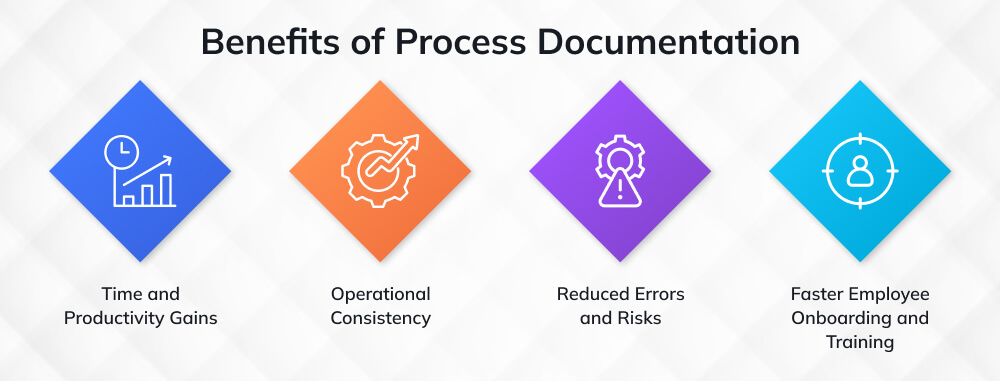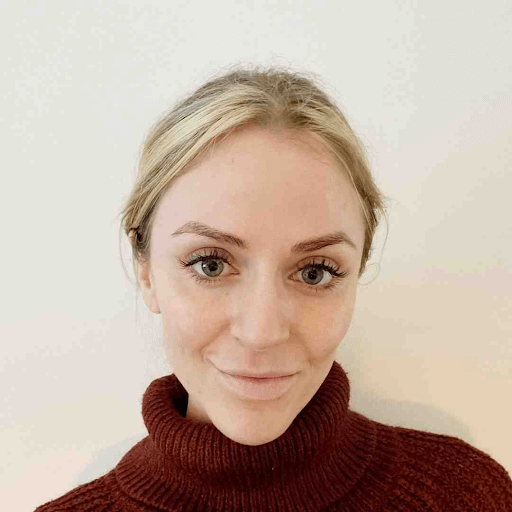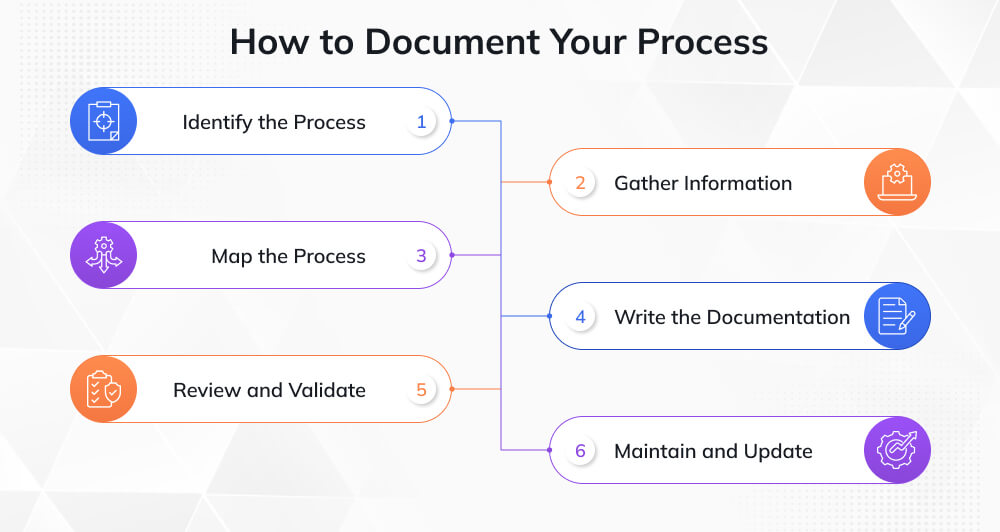When teams don’t fully understand a process, work drags and mistakes multiply. The approvals that should take hours stretch into days. Various reports also back this.
According to studies, employees spend an average of 1.8 hours per day or 9.3 hours per week searching for and collecting information.
In other words, it’s as if a company hires five employees, but only four are actively contributing, while the fifth is busy hunting for answers instead of adding value.
This is the problem most teams face when process documentation is missing or unclear. Ultimately, it impacts productivity, morale, and even customer satisfaction.
The good news? By making sure processes are properly documented, companies can save time, reduce errors, and solve this very problem, improving productivity, morale, and even customer satisfaction.
Wondering what process documentation really is, why it matters, and how it can transform the way teams work? In this article, we’ll cover all of that and more.
Table of Contents
- What is the Process Documentation?
- Benefits of Process Documentation
- Key Elements of Effective Process Documentation
- Step-by-Step Process Documentation Methodology
- Best Practices for Process Documentation
- Process Documentation Formats & Tools
- 4 Common Mistakes to Avoid in Process Documentation
- Using Documentation to Improve Processes: A Case Study
- Measuring the Effectiveness of Process Documentation
- Conclusion
- Frequently Asked Questions
What is the Process Documentation?
Process documentation is the act of documenting how work is done within a company. It explains the steps, who does them, and what tools or resources are needed. The goal is to make it easy for anyone to follow and avoid confusion.
This is because clear documentation enables teams to work more efficiently and make fewer mistakes. It ensures that everyone performs tasks in the same way, which maintains consistency in work. It also makes training new employees easier, as they can follow the documented steps instead of having to learn everything by asking others.
There are different types of process documentation:
|
Benefits of Process Documentation
Having clear process documentation brings many benefits to a company. Let us discuss some of them:
1. Time and Productivity Gains
When processes are clearly documented, employees spend less time figuring out what to do next or searching for instructions. This frees up hours each week for meaningful work, boosting productivity and morale. Teams can focus on delivering results instead of wasting energy on confusion or repeated questions.
2. Operational Consistency
Do you know that many of the teams are unaware of their most important gaps?. Yes. A survey found that teams can have shared blind spots, which can lead them to prioritize the wrong things.
Clear process documentation ensures that everyone follows the same steps every time. This consistency doesn’t just reduce confusion; it keeps work predictable and reliable, so teams know what to expect from each other.
If every team member follows the same steps for preparing a client report, the final output will be uniform, high-quality, and professional, no matter who completes it. Consistency also makes it easier to scale operations because new team members can pick up processes without reinventing the wheel.
3. Reduced Errors and Risks
When employees know exactly what to do and how to do it, mistakes are minimized. This lowers the risk of missed steps or safety issues. In a business context, this could mean fewer customer complaints, less rework, and smoother daily operations. In fact, documented processes through methodologies like Agile also help teams respond faster to unexpected problems because they can refer back to clear guidelines.
4. Faster Employee Onboarding and Training
New hires can quickly learn their roles using documented processes, instead of relying solely on verbal instructions or trial and error. This reduces frustration for both new employees and their managers, and helps them become productive faster.
For example, a marketing intern following a well-documented content approval process can confidently handle tasks without constant supervision. Proper documentation also ensures knowledge isn’t lost if a senior employee leaves the team.
It may also serve as a valuable resource for training courses or other skill-building programs, helping employees learn best practices while following real workflows.
Key Elements of Effective Process Documentation
Creating effective process documentation isn’t just about writing steps; it’s about making the process easy to follow, actionable, and complete. Here are the key elements every good process document should include:
1. Roles and Responsibilities
Clearly define who is responsible for each step. This avoids confusion and ensures accountability. When everyone knows their role, tasks get completed faster, and handoffs between team members are smooth. For example, the teams should specify who approves invoices versus who inputs them to prevent mistakes and delays.
2. Tools and Resources Required
The teams should list all the tools, software, or resources needed to complete a task. This helps employees prepare everything in advance and avoids wasted time searching for equipment or files.
3. Input/Output Specifications
Define the inputs needed and the expected outputs for each step. This ensures clarity about what needs to be done and what the result should look like. For example, in a reporting process, the input could be sales data, and the output could be a formatted weekly report.
4. Quality Checks and Performance Metrics
Include checks or standards to make sure work meets expectations. Adding performance metrics or review steps helps maintain quality and allows teams to measure efficiency. For instance, a content approval process might include a checklist to ensure grammar, brand tone, and links are correct.
5. Visual Aids (Diagrams, Screenshots, Flowcharts)
Visuals make complex processes easier to understand at a glance. Project management decision flowcharts, screenshots, and diagrams reduce errors and speed up learning, especially for new team members. A well-designed flowchart can often replace pages of written instructions.
Governance and Compliance Fields
For documentation to remain accurate, auditable, and compliant, include key governance details. These make it easy to track ownership, updates, and approvals over time.
Recommended Governance Fields:
-
-
- Document ID
- Version
- Effective Date
- Process Owner
- Approver(s)
- Review Cycle
- Distribution List
- Change Log
- Related Documents
-
Example of a Process Documentation Header Section
| Title | Doc ID | Version | Effective Date | Process Owner | Approver | Review Due | Related Docs |
| Employee Onboarding Process | HR-ONB-2025 | 3.0 | 01-Jan-2025 | HR Manager | Head of HR | 01-Jan-2026 | HR Policy Handbook |
Sample Process Step Table with RACI Roles and Controls
| Step # | Action | Role (RACI) | Tool Used | Input ? Output | QC / Acceptance Criteria | Risks / Controls |
| 1 | Collect new hire documents | HR (R) | HR Portal | Candidate Docs ? Verified Profile | All mandatory fields are complete | Missing ID verification |
| 2 | Approve onboarding checklist | HR Lead (A) | SharePoint | Checklist ? Approval Log | Approval timestamped | Unreviewed checklist risk |
Compliance Controls
For compliance-heavy organizations, add controls that ensure documentation is not only followed but also verified:
-
-
- Read-and-Acknowledge Tracking: Require employees to confirm they’ve reviewed and understood new or updated procedures.
- Training Assignments: Link processes to required training modules or certifications.
- Audit Trail: Maintain logs of all edits, reviews, and approvals to support regulatory or internal audits.
-
Step-by-Step Process Documentation Methodology
Now that we know what process documentation is and why it matters, let’s walk through a step-by-step methodology for creating clear, actionable documentation. Each step includes practical value and a tip to enhance the effectiveness of your documentation.
1. Identify the Process
The first step is to select critical workflows that significantly impact productivity, efficiency, or compliance. Focus on processes that are repeated often, prone to mistakes, or involve multiple team members. Identifying the right process ensures your documentation efforts have a real impact on operations.
For example, an employee leave request or invoice approval process can save time and reduce confusion when properly documented.
| Tip: Start with high-priority processes that affect many people or have the highest error rates. This gives immediate value and builds momentum for documenting other workflows. |
2. Gather Information
Once you know the process, collect all relevant details. Interview stakeholders, observe the workflow in action, and review any existing materials, such as old checklists or manuals. The goal is to capture how work actually happens, not just how it’s supposed to happen. This helps identify gaps, redundant steps, or bottlenecks.
| Tip: Ask open-ended questions like “what usually goes wrong?” or “what tools do you use?” to uncover hidden details that are often overlooked in written procedures. |
3. Map the Process
Visual mapping is crucial for comprehending and conveying complex workflows. Use flowcharts, swimlane diagrams, or step diagrams to show the sequence of tasks, decisions, and responsible parties. Visuals make it easier to identify gaps, overlaps, or inefficiencies in the workflow.
| Tip: Include roles and responsibilities in the diagram. For example, in a leave request process, clearly show which steps the employee, manager, and HR handle to avoid confusion or delays. |
4. Write the Documentation
Now, translate the map into a clear, concise, and jargon-free guide. Include step-by-step instructions, responsible roles, tools used, inputs and outputs, and expected results. Good documentation should be easy for anyone to follow without additional explanation.
| Tip: Use bullet points, numbered lists, and simple language. Include examples, screenshots, or references where necessary to make instructions concrete and actionable. |
5. Review and Validate
Next comes the stakeholder management in the project documentation process. Before finalizing, have stakeholders test the documentation in real scenarios. Validation ensures the process is accurate, complete, and practical. Stakeholders can point out missing steps or unclear instructions that could lead to errors or delays.
| Tip: Run a small pilot with one team or department before wider rollout. Gather feedback and update the documentation accordingly to ensure clarity and effectiveness. |
6. Maintain and Update
Processes change over time due to new execution tools, risk management tools, updated policies, or role adjustments. Establish a regular review schedule and maintain version control to keep documentation current. Assign a “process owner” to track changes and ensure the workflow reflects the latest practices.
Mini Example: Employee Leave Request
|
Best Practices for Process Documentation
Creating process documentation is essential, but making it effective, practical, and easy to use requires following certain best practices. By implementing these strategies, teams can ensure documentation actually improves workflows instead of sitting unread.
1. Use Clear and Simple Language
First and foremost, use plain and concise language. Avoid jargon, long sentences, or overly technical terms. Clear wording helps employees understand instructions quickly and reduces the chances of mistakes. Additionally, simple language ensures that new hires or cross-functional team members can follow processes without repeated guidance. In short, clarity equals efficiency.
2. Visual Representation of Steps
Next, consider using visual aids such as flowcharts, diagrams, and screenshots. Visual representations allow employees to grasp the sequence of steps and decision points at a glance, saving time and reducing errors compared to reading long blocks of text. Furthermore, visuals make complex processes less intimidating and easier to remember.
3. Incorporate Feedback Loops
Equally important is creating feedback loops. Studies show that incorporating feedback loops can improve employee productivity. Encourage employees who actively use the documentation to provide insights on unclear steps, missing details, or potential improvements. By listening and iterating, documentation becomes a living resource that adapts to real-world needs, fostering team engagement and ownership.
4. Use Digital Tools for Documentation
Finally, leverage digital tools like Notion, Confluence, or Microsoft Visio. These platforms allow for centralized access, version control, and real-time collaboration, making it easier to maintain, update, and share documentation across the organization.
With AI, you can automate documentation tasks, generate project summaries, create meeting notes, or even draft process guides using smart prompts. Just describe what you need, like “summarize this sprint’s progress” or “create a task flow for the new feature,” and AI can quickly help produce accurate, structured content.
Process Documentation Formats & Tools
| Format | Description & Value | Recommended Tools / Example |
| Written Documents | Step-by-step instructions in a clear, text-based format. Ideal for detailed processes, policies, and procedures. Written docs are easy to update and searchable. | Word, Google Docs, Notion. Example: HR SOPs for payroll processing. |
| Flowcharts & Diagrams | Visual representation of process steps, decision points, and responsibilities. Helps teams quickly understand complex workflows. | Lucidchart, Miro, Microsoft Visio. Example: Leave request approval workflow diagram. |
| Video Tutorials / Screen Recordings | Demonstrates processes in real-time, ideal for software tasks or visual workflows. Helps new employees learn faster and reduces errors. | Loom, Camtasia, OBS Studio. Example: Screen recording showing how to generate reports in CRM software. |
| Hybrid Approaches | Combines written instructions, visuals, and video for maximum clarity. Especially useful for onboarding, training, or software implementation. | Combination of Google Docs + Lucidchart + Loom. Example: Software onboarding using an SOP document with accompanying video tutorials to show navigation steps. |
4 Common Mistakes to Avoid in Process Documentation
| Mistake | Why It Happens / Impact | How to Avoid |
| Overcomplicating Processes | Adding unnecessary steps or details makes processes confusing and hard to follow. | Focus on essential steps, keep instructions simple, and remove redundant tasks. |
| Using Vague Language | Ambiguous terms or unclear instructions lead to mistakes and misinterpretation. | Use clear, concise, and action-oriented language. Provide examples where needed. |
| Failing to Update Regularly | Outdated documentation can cause errors and inefficiencies as tools, roles, or policies change. | Schedule regular reviews and assign a process owner to maintain accuracy. |
| Ignoring Feedback from Users | Employees may struggle with unclear steps, but without feedback, issues persist. | Collect input from team members who use the documentation and make improvements accordingly. |
Using Documentation to Improve Processes: A Case Study
| A century-old utility company, now a multibillion-dollar organization serving over 525,000 customers, faced challenges from rapid growth, diverse business units, and outdated processes. Departments often carried out the same tasks differently, creating inefficiencies and communication gaps.
The Writers for Hire stepped in to standardize and optimize these processes. Their approach centered on workflow documentation, which was developed through interviews with subject matter experts (SMEs) across various departments. These workflows revealed inefficiencies, guided process improvements, and informed the creation of detailed procedural documents. By asking targeted questions like simplifying confusing forms, the team helped departments refine operations while ensuring compliance. The results were transformative: processes were standardized, communication improved, and departments began collaborating more effectively. Workflows and documentation now serve as living tools, orienting new employees and supporting ongoing process optimization, ultimately creating a more efficient, aligned, and future-ready organization. |
Measuring the Effectiveness of Process Documentation
- Track Key Metrics: Measure indicators like error reduction, process cycle time, and employee satisfaction. These metrics show whether the documentation is helping teams work more efficiently and accurately.
- Continuous Improvement Loops: Documentation is not a one-time task. Regularly review and update processes to ensure they stay relevant as tools, policies, or team responsibilities change.
- Feedback Integration: Employees who use the documentation provide valuable insights. Collect their feedback on clarity, completeness, and usability, and incorporate practical suggestions to improve the documentation.
| Key Takeaway: By tracking metrics, maintaining continuous improvement loops, and integrating user feedback, companies can ensure their process documentation remains accurate, practical, and effective, boosting productivity, reducing errors, and supporting employee learning. |
Conclusion
Documenting processes isn’t just about rules or steps; it’s about making work easier for people. Clear, up-to-date process documentation helps employees understand their roles, avoid mistakes, and focus on meaningful work.
It speeds up onboarding, reduces frustration, and ensures knowledge isn’t lost when team members change. When combined with project management best practices and the right tools, it empowers teams to collaborate smoothly and deliver better results consistently.
Investing in process documentation is ultimately an investment in people, productivity, and a workplace where everyone can do their best work. One way to know the complete process documentation is by taking courses. Invensis Learning offers various project management certification courses to help you gain a comprehensive understanding of process documentation.
Frequently Asked Questions
1. How Do I Decide Which Processes Are Worth Documenting First?
Start with processes that are repeated frequently, prone to errors, or impact multiple teams. High-impact workflows like employee onboarding, expense approvals, or client onboarding are usually the best starting points.
2. Can Process Documentation Improve Remote or Hybrid Work?
Absolutely. Clear documentation ensures that everyone, regardless of location, follows the same steps, reducing confusion and making collaboration smoother across distributed teams.
3. How Long Should a Process Document Be?
There’s no one-size-fits-all, but aim for clarity and completeness without unnecessary detail. Break longer processes into sections or use visuals to keep them digestible.
4. Is It Okay To Document Informal or “Unwritten” Processes?
Yes! Capturing these informal workflows prevents knowledge loss, reduces errors, and ensures that best practices are consistently followed, even if only a few people knew them before.