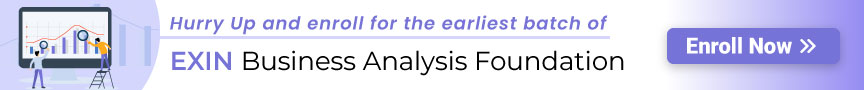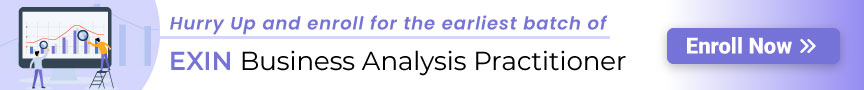Tools are equipment that makes any work easy. As technology is raising its ability to reach out to every place, combining it with different tools makes a massive change for business analysts. There are many tools available to business analysts that help them complete their work with ease and efficiency. A quick search on the Internet will give you a list of business analysis tools that are currently popular. There are so many of them that choosing the best one becomes difficult.
This article lets us explore various types of business analysis tools based on their functionalities and the reason to choose them.
Types of Business Analysis Tools
You can classify the business analyst tools based on their functionalities:
Assessment Tools
One of the key steps in business analysis is identifying, understanding, and analyzing business needs or requirements. There are different tools using which you can assess and analyze business needs. These tools are known as business needs assessment tools. Tools such as Microsoft Word, Excel, etc. help BAs track, report, and manage documents.
Analysis Tools
Business analysts are required to convert the actions into diagrammatic representation for ease of understanding. They have to translate user requirements into models for designing effective solutions. There are a lot of tools that can assist business analysts in these tasks. Analysis tools like Google docs, Microsoft Visio, and Pencil can be used to create user stories effectively. These tools help build various Entity-Relationship (ER) diagrams, create feature models, and efficient prototyping.
Collaboration Tools
A business analyst’s primary role is to act as a moderator between the stakeholders and IT people. Every business analyst needs tools to ensure effective collaboration for meeting business and project goals. Thus, a small change in one department will be implemented effectively in all other domain blocks. For functioning these aspects, collaboration tools are used.
Why do Business Analysts Need the Best Tools?
A business analyst uses tools for performing the following tasks:
- Tracking the documents
- Fulfilling the requirements of the stakeholders
- Analyzing the problem
- Providing the required solutions
- Meeting the needs of different departments
- Collaborating with teams and stakeholders
Top 12 Business Analysis Tools
MS PowerPoint
This particular software helps them prepare and deliver formal presentations. Every business analyst must be doing presentations. He also needs to communicate ideas, and justify or provide project updates to stakeholders. With PowerPoint presentations, communication becomes more effortless.
MS Excel
Microsoft Excel is a spreadsheet-like tool. Excel has several built-in mathematical and financial functions that can perform data analysis. Work like reporting, creating dashboards, and creating tables can easily be performed using this tool.
MS Word
This particular software helps business analysts to create documents by making templates. Microsoft Word has so many templates and features that you can use for different purposes. It also offers various visual elements such as user-preferred fonts, themes, objects, shapes, smart arts, charts, and Visio diagrams.
MS Visio
Microsoft Visio is a leading tool for business modeling. It is the tool that business analysts use to capture and present stakeholders’ ideas effectively. It can also create case diagrams, project schedules, and project flowcharts to generate architecture diagrams and data models.
Rational RequisitePro
The Rational Requisite Pro is a must-have tool for every business analyst. It is one of the best tools for requirements management and working on requirement gathering and elicitation. It has a robust architecture that can easily manage documents that are dynamically linked to a project database.
Rational Requisite can be used for:
- Conducting impact analysis
- Managing an audit trail of changes
- Querying and sorting data using a dynamic database
- Tracing of requirements
Pencil
A pencil is free to use and an open-source tool. It is used for prototyping and creating easy mockups. It acts as a standalone tool that can be downloaded and used with a simple interface.
A pencil can be used for:
- Creating a prototype for the user
- Helping the customers understand the final product’s look and feel
- Implementing all the changes asked by the customers based on their needs to deliver the best outcome
- Modeling the decisions using a standardized approach
Google Docs
I am sure you might have heard of google docs. Google docs offer several features that make using them very comfortable and easy. Some of its features are:
- It is a handy tool for sharing documents online
- It allows to create, view, and edit files online
- Users can download files in different formats such as .pdf, .txt, .docx, and many others
Balsamiq
Balsamiq is a leading cloud-based tool for designing wireframes that provide content and user interaction. This tool is an excellent tool for business analysts working on new product design, brainstorming, mind mapping, and sketching new business ideas that provides immediate feedback from stakeholders. This collaboration tool helps BAs communicate their vision for the product to the relevant stakeholders.
Some of its cool features that help analysts to work faster and smarter include:
- Facility to host the projects online
- A top-notch and easy-to-use user interface
- Allows to build wireframes
- Pre-installed libraries
- User interface controls and icons
Trello
Trello is of useful project collaboration tool. It uses a Kanban-style approach for managing and prioritizing tasks. With this tool, a business analyst can easily track his tasks, project plans, and the progress of key activities to be completed. Along with that, it helps to analyze the business data.
Some of its cool features include:
- Ability to view team activity
- Exporting data is much easier
- Work history can be checked
- Associating and organizing boards with collections
- Assigning admins for privacy settings management
- Smooth collaboration and communication between teams
Version One Lifecycle
This tool is one of the excellent business analysis tools. It is a cloud-based agile application lifecycle management (ALM) solution that connects the unique feature of combining the capability with enterprise applications and open-source software development tools. It helps in engaging with stakeholders to track and report various software programs and projects.
Some of its features are:
- It is aligned with agile software development
- Immediate updating of the attributes is possible
- Agile Data Mart designing is provided
- Automate decision-making during the software lifecycle
SmartDraw
To make project management work more comfortable, business analysts use SmartDraw. It is a diagram tool that helps you prepare flowcharts, organization charts, brainstorms, project charts, and other business visuals.
Some of its features include:
- Easy integration with Microsoft tools and others
- An option to install a firewall for security purposes
- Offers different features for the automation of tasks
Wrike
The Wrike project management software is a Software-as-a-Service (SaaS) product that BAs use as a real-time work management tool. This particular software makes it easier to manage and track projects, deadlines, and other workflow processes. It stores information centrally and decreases the overall project analysis cost.
Some of its features are:
- Provides core building blocks
- A visual timeline for viewing the project schedule
- Support for different automation features
- Live editing and file management
- Easy ways to report a project
Conclusion
Though the best analysis tools mentioned above help make business analysts work smarter, they alone are not the single solution to succeed. You must have the core business analysis skills to become a successful and efficient business analyst. Tools are just addition that make Bas’s work easier, time-saving, and efficient. Knowing how to use these tools has a significant impact on your job experience. Using these tools helps you to know business analysis in greater depth.
If you want to become a Certified Business Analysis Professional do check out the Business Analysis Certification training offered by Invensis Learning. This program is in line with the EXIN’s Business Analysis certification exam.