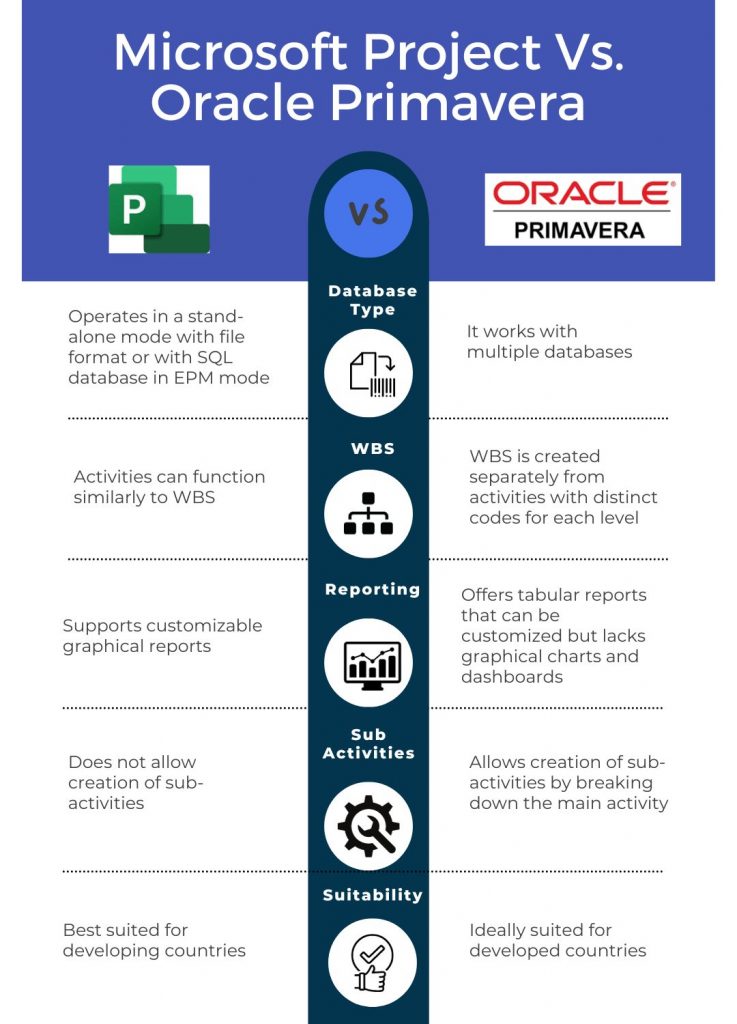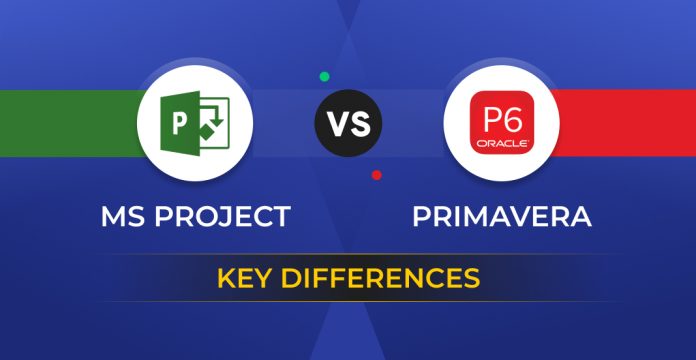
The debate around Microsoft Project Vs Primavera is notable in the project management software, each presenting a unique set of features, capabilities, and user experiences to address varying project management needs. Microsoft Project, known for its user-friendly interface and integration with other Microsoft Office products, and Primavera, renowned for it’s scalability, particularly in large enterprises and industries, are credible tools in their right.
However, when choosing the right fit, understanding the key differences between Microsoft Project and Primavera becomes crucial. This article aims to shed light on these differences, examining various aspects, such as features, functionalities, user interface, pricing, and industry usage, to aid prospective users in making an informed decision based on their specific requirements.
Table of Contents:
- Brief Overview of Microsoft Project
- Brief Overview of Oracle Primavera
- Microsoft Project Vs. Oracle Primavera
- Advantages and Disadvantages of Primavera
- Advantages and Disadvantages of Microsoft Project
- Primavera Vs. Ms Project: Which is Better?
- Conclusion
Brief Overview of Microsoft Project
Microsoft Project, often abbreviated as MS Project, is a renowned project management software developed by Microsoft. It is designed to assist project managers in developing plans, assigning resources to tasks, tracking progress, managing budgets, and analyzing workloads.
MS Project is well-known for its user-friendly interface and integration with other Microsoft Office products, making it a preferred choice for organizations already utilizing Microsoft’s ecosystem.
The tool offers features like Gantt charts, Network diagrams, and Work Breakdown Structures (WBS) to help visualize project timelines and progress. Additionally, MS Project provides scheduling, resource management, cost estimation, and risk analysis capabilities, making it a comprehensive solution for managing simple to complex projects across various industries.
Its versatility and adaptability have cemented its place as one of the leading project management tools in the market.
Willing to master Microsoft Project? Enroll in Invensis Learning’s Microsoft Project Training and become industry ready!
Brief Overview of Oracle Primavera
Oracle Primavera is a sophisticated, high-performance project management software suite widely recognized for managing large-scale, complex, and multifaceted projects in various industries, including construction, engineering, and public administration.
Developed by Primavera Systems Inc. and later acquired by Oracle Corporation, this software is well-suited for enterprises where projects are critical to organizational success.
Oracle Primavera offers various tools and features, such as scheduling, resource management, cost control, risk management, and performance analytics. With its vital functionality, Oracle Primavera enables project managers to plan, manage, and execute projects with high precision and efficiency, ensuring that resources are utilized effectively and projects are delivered on time and within budget.
Its scalability makes it a preferred choice for managing large portfolios and handling multiple projects simultaneously, catering to the diverse needs of large organizations and industries.
Elevate your career growth by enrolling in Invensis Learning’s Oracle Primavera training by industry experts!
Microsoft Project Vs. Oracle Primavera
Primavera and MS Project are the most extensively utilized software tools for scheduling, planning, tracking, and reporting. A detailed discussion of the significant differences between these two software is presented below.
User Interface
MS Project boasts a dynamic graphical user interface, showcasing engaging progress graphs, resource graphs, and histograms. In comparison, Oracle Primavera offers a commendable interface featuring various graphs; however, the user interface in Primavera P6 Professional and other versions could be more intuitive.
Connection to Database
Microsoft Project operates in two modes: stand-alone and as part of EPM. In stand-alone mode, project data is stored in .mpp file format, while in EPM mode, in conjunction with Microsoft Project Server or SharePoint Server, data is saved in SQL database.
Conversely, Primavera P6 utilizes an Oracle or SQL database with stand-alone or server farm installation options. Project creation occurs within the application’s database before deciding on external file (.XER) exportation.
General Architecture
Both MS Project and Primavera offer various versions tailored to user needs. Primavera P6 is accessible through web-based applications and desktop software, requiring an Oracle or SQL-based server. MS Project is available in web-based, standard, and professional editions.
Multiple User Access
For MS Project, multiple-user access is facilitated through Microsoft Project Server, based on Microsoft SharePoint, with project data stored centrally in an SQL Server database. The Project Administrator administers user access rights. In contrast, Primavera P6 supports multiple-user access with customizable feature accessibility for each user.
Scheduling Process
MS Project adopts a bottom-up scheduling approach, necessitating task prioritization before deriving results, and allows task grouping and indenting according to a WBS hierarchy. Primavera operates differently, and the suitability of each approach depends on the project’s nature.
Microsoft Project includes
- Rate-based resources costs
- Material resources costs
- Fixed costs
- An additional cost resources feature for entering indirect costs
Primavera P6 allows inputting direct (Labour, Non-Labour, Material) and indirect costs, with varying assignment options.
Work Breakdown Structure (WBS)
Oracle Primavera’s WBS excels in managing large-scale, complex projects with detailed control over resources and integration. While both tools facilitate project management, Oracle Primavera is preferred for enterprise-level projects with extensive reporting needs.
Reports
Customizable graphical reports highlight MS Project, allowing for diverse chart types and comparison charts. Primavera, on the other hand, supports detailed tabular reports without graphical representations.
Budget Management
While both tools are adept at budget management, Primavera holds an advantage with its ability to record budgeted material costs, which is especially beneficial in engineering and construction projects.
Custom Fields
MS Project and Primavera P6 feature custom fields, but MS Project allows for defining complex formulas and automated value assignments, while values in Primavera P6 have to be inputted manually.
Convenience
a) User-friendliness: MS Project, designed for a general audience, is notably more user-friendly and visually appealing than Primavera.
b) Installation process: MS Project offers a straightforward installation, while Primavera requires adherence to specific instructions, with server-based tools that need no installation.
c) User help: Primavera stands out with its hint feature, assisting users with calculations over columns and providing added aid to users.
Advantages and Disadvantages of Primavera
Primavera P6, a widely used project management software, offers several benefits such as improved scheduling and resource management, but also comes with some drawbacks like a steep learning curve and high cost. Understanding both the advantages and disadvantages can help you determine if it is the right tool for your organization.
Advantages of Using Primavera:
- Centralized Project Management: Primavera provides a unified platform for managing multiple projects, enabling users to plan, schedule, and control large-scale programs and individual projects with precision.
- Enhanced Collaboration: It supports multi-user access, allowing team members to update tasks simultaneously and maintain real-time communication across the organization.
- Detailed Reporting: Primavera offers comprehensive reporting tools that deliver real-time insights and analytics, which are customizable to suit various stakeholder needs, whether on-demand or scheduled.
- Versatile Integration: The tool integrates with a wide range of Oracle products and other third-party applications, enhancing its functionality and adaptability within different business environments.
- Accessibility: Compatible with various devices, including tablets and smartphones, Primavera ensures project management by providing the flexibility to access project data anytime, anywhere.
- Robust Dashboard: This feature features an intuitive dashboard that manages projects or entire portfolios, offering users the ability to oversee all aspects of their projects in one place.
Disadvantages of Using Primavera:
- High Cost: Primavera can be quite costly, with significant annual licensing fees that may be prohibitive for smaller companies or those with tighter budgets.
- Complex User Interface: The user interface can be challenging to navigate and may appear outdated compared to more modern project management tools, potentially increasing training time and reducing ease of use.
- Steep Learning Curve: Requires extensive training to utilize effectively, often necessitating specialized instruction, which can add to the overall cost and implementation time.
- Limited OS Compatibility: Primarily designed for Windows operating systems, which restricts use for standardized organizations on other platforms like macOS.
- Overly Complex for Smaller Projects: It may be powerful for managing smaller or simpler projects, making it less suitable for companies that do not require complex project management capabilities.
- Customer Service Concerns: Some users report dissatisfaction with customer support, suggesting improved responsiveness and effectiveness.
- Lacks Portfolio Roadmap: While it has strong project management capabilities, it falls short in providing a clear portfolio roadmap, which can be a critical feature for organizations managing extensive project portfolios.
Advantages and Disadvantages of Microsoft Project
Microsoft Project, a popular project management tool, offers several advantages, including user-friendly features and integration with other Microsoft products, enhancing efficiency and collaboration. However, it also presents a few challenges, such as a higher cost and limited customization options. Evaluating these pros and cons will help you decide if Microsoft Project aligns with your organization’s needs.
Advantages of Microsoft Project:
- Comprehensive Features: Microsoft Project offers many features, including task scheduling, resource allocation, and progress tracking, making it versatile for different project types.
- Microsoft Ecosystem Integration: It integrates with other Microsoft tools, such as Excel, Outlook, and Teams, enhancing workflow efficiency and data consistency.
- Advanced Reporting: Provides powerful reporting capabilities, enabling project managers to generate detailed reports and make informed decisions based on real-time data.
- Customizability: Users can tailor project plans, views, and reports to meet specific project needs, ensuring flexibility and personalized project management.
- Scalability: Suitable for projects of all sizes, from small tasks to large-scale enterprise projects, making it a versatile tool for diverse project environments.
Disadvantages of Microsoft Project:
- Steep Learning Curve: The extensive features and functionalities can be complex for new users, requiring significant time and effort to master.
- High Cost: Depending on the version and licensing options, Microsoft Project can be expensive, posing a financial challenge for individual users and small teams.
- Limited Collaboration: While it integrates with Microsoft Teams for communication, its collaboration features are less vital than those in dedicated project management platforms.
- Compatibility Issues: Sharing project files with users who do not have Microsoft Project installed can lead to compatibility problems and complicate collaboration.
- Resource Intensive: Running Microsoft Project on lower-end or outdated hardware may result in performance issues, affecting efficiency and productivity.
Primavera Vs MS Project: Which is Better?
Comparing Primavera and Microsoft Project, two leading project management tools can help you decide which suits your organization’s specific needs and workflows better. This analysis will highlight their strengths and weaknesses, providing insights into their suitability for various project management scenarios.
| No. | Feature | MS Project | Oracle Primavera |
| 1 | Database Type | Operates in a stand-alone mode with file format or with SQL database in EPM mode | Database-based: works with multiple databases |
| 2 | Multiple User Access | Allows multiple users online with Project Server | Supports multiple users working on a single project simultaneously |
| 3 | Activity Steps | Not available | Enables breakdown of complex activities into smaller steps |
| 4 | Expenses Management | Provides a comprehensive overview of project budget and costs | Manage planned, remaining, and actual expenses at the activity level |
| 5 | Custom Fields | Supports formulas and additional values in custom fields | Does not support setting formulas in custom fields |
| 6 | Columns | Around 500 default fields for tasks and resources available | Over 200 pre-installed columns, each providing different information |
| 7 | Multiple Activity Relationships | Supports only one type of relationship between activities | Allows the creation of multiple types of relationships between activities |
| 8 | Work Breakdown Structure (WBS) | Activities can function similarly to WBS | WBS is created separately from activities with distinct codes for each level |
| 9 | Reporting | Supports customizable graphical reports | Offers tabular reports that can be customized, but lacks graphical charts and dashboards |
| 10 | Assigning Relationships | Assign logic directly to the Gantt chart or in predecessors/successors columns | Create relationships in the Gantt view with click and drag or with Predecessor/Successors tabs |
| 11 | Tracking and Comparing | Multiple projects can be created and viewed | Supports creating, tracking, and comparing multiple projects or WBS with cost and unit calculations |
| 12 | Baselines Assignments | Allows creation of multiple baselines on project or task level | Supports unlimited baselines |
| 13 | Import/Export Function | Supports communication with other applications and various file formats for importing/exporting | Offers similar communication with other applications and support for various file formats |
| 14 | Unique ID Feature | Does not support; activity ID depends on the activity’s position | Supports unique ID features, beneficial for projects using activity ID systems |
| 15 | Sub-Activities | Does not allow creation of sub-activities | Allows creation of sub-activities by breaking down the main activity |
| 16 | Issue and Risk Recording | Lacks feature for tracking project issues and risks | Provides functionality for issue and risk recording |
| 17 | Project Website Creation | Does not support project website creation | Supports the feature of creating a project website with detailed project information |
| 18 | Activity Sorting and Shuffling | Offers flexible activity control and lacks on-screen activity shuffling | Allows activity sorting by different fields and supports shuffling of on-screen activities |
| 19 | Additional Project Expenses | Does not allow calculation of additional expenses like training and traveling costs | Supports the addition of different project expenses |
| 20 | Progress Spotlight Feature | Does not have this feature but allows the creation of filters for a similar effect | Features Progress Spotlight to highlight table rows in specific colors |
| 21 | Suitability | Best suited for developing countries | Ideally suited for developed countries |
Conclusion
“Microsoft Project Vs Primavera” compares two powerful project management tools, each with unique features to cater to distinct organizational needs and project goals. Deciding between them is challenging as they both offer specialized strategies.
Ultimately, the selection should be aligned with project requirements to ensure the delivery of top-notch CPM schedules and professional construction management services.
Consider taking Invensis Learning’s Project Management courses to deepen your understanding and make an informed choice.