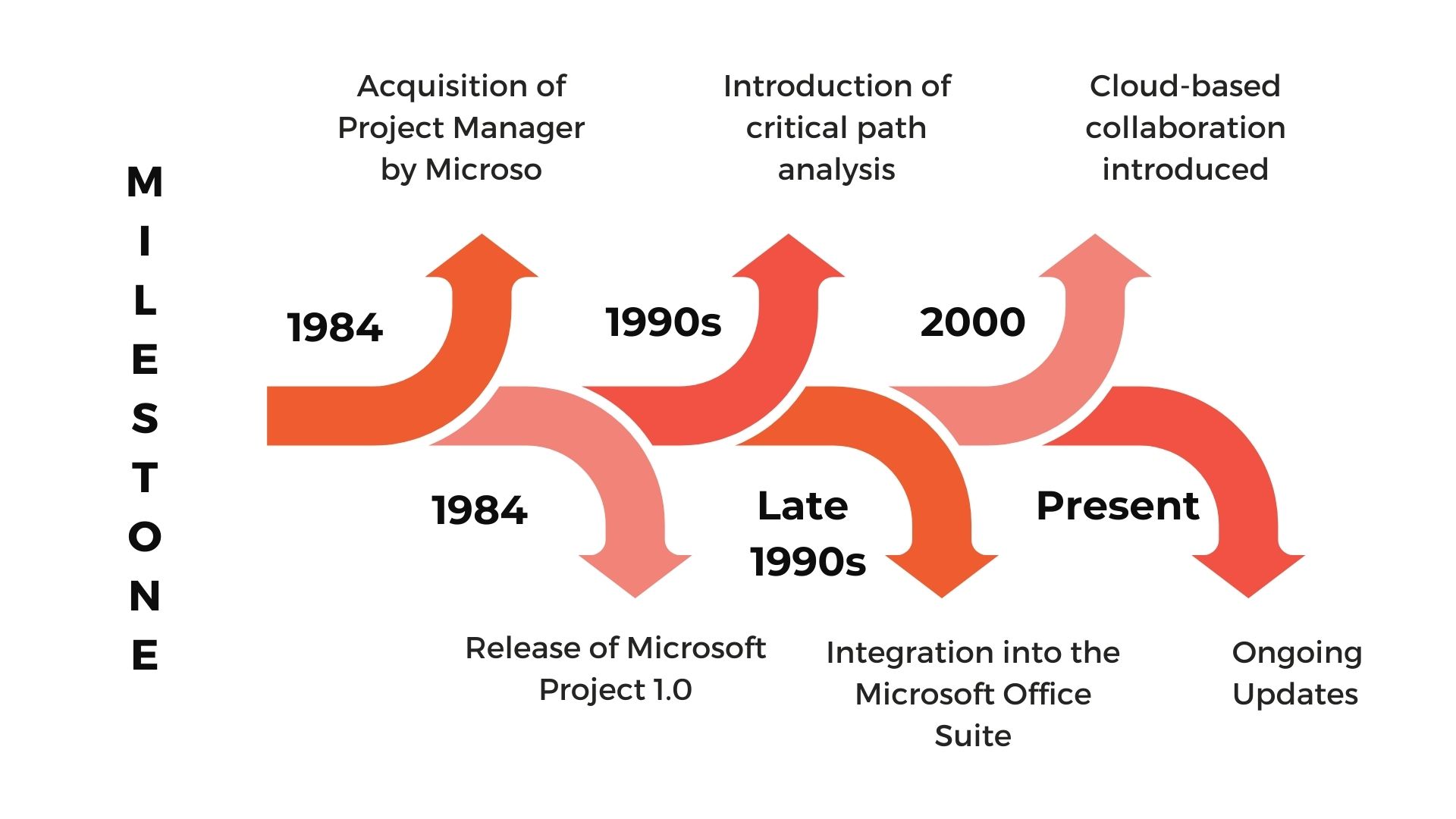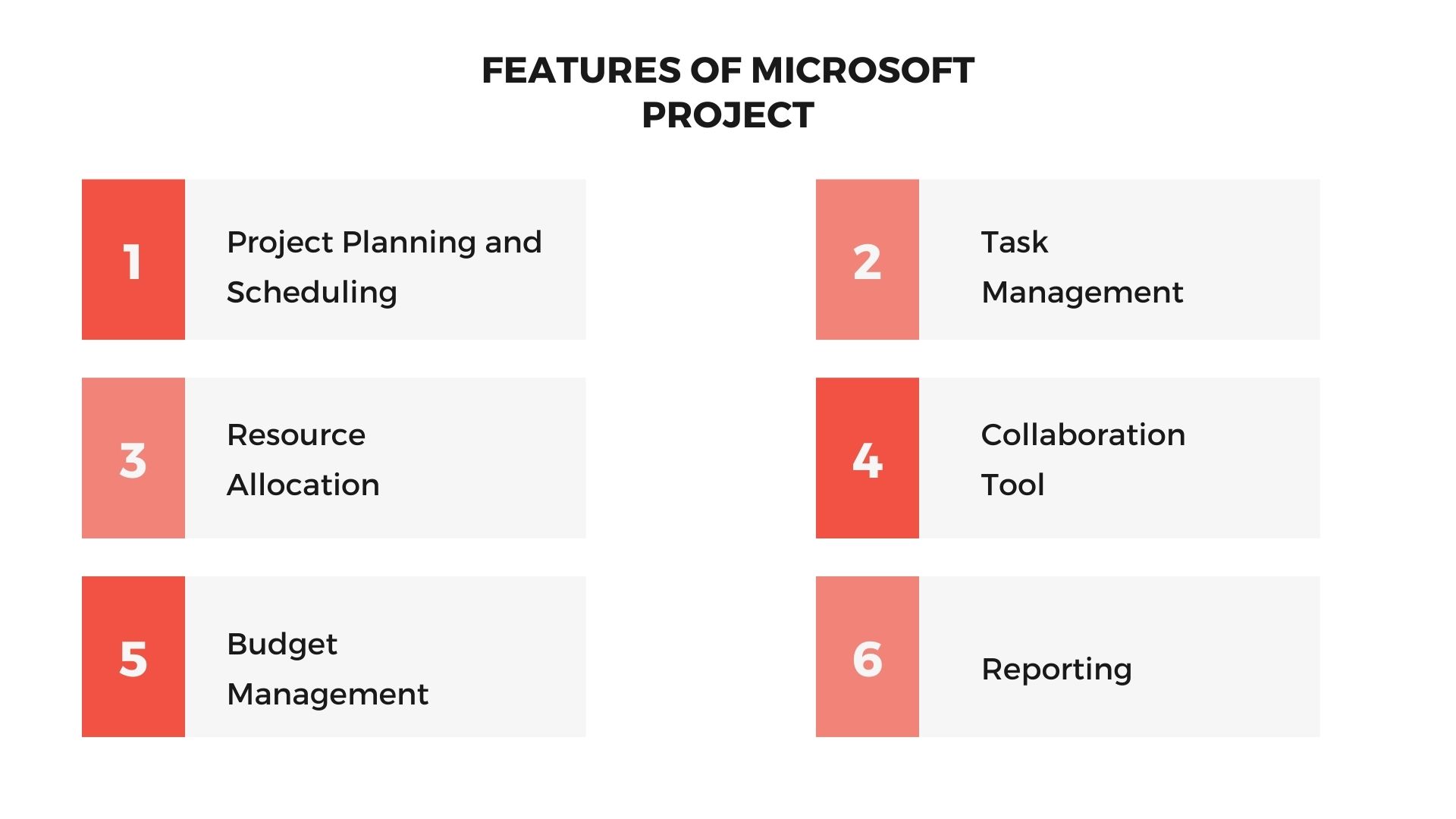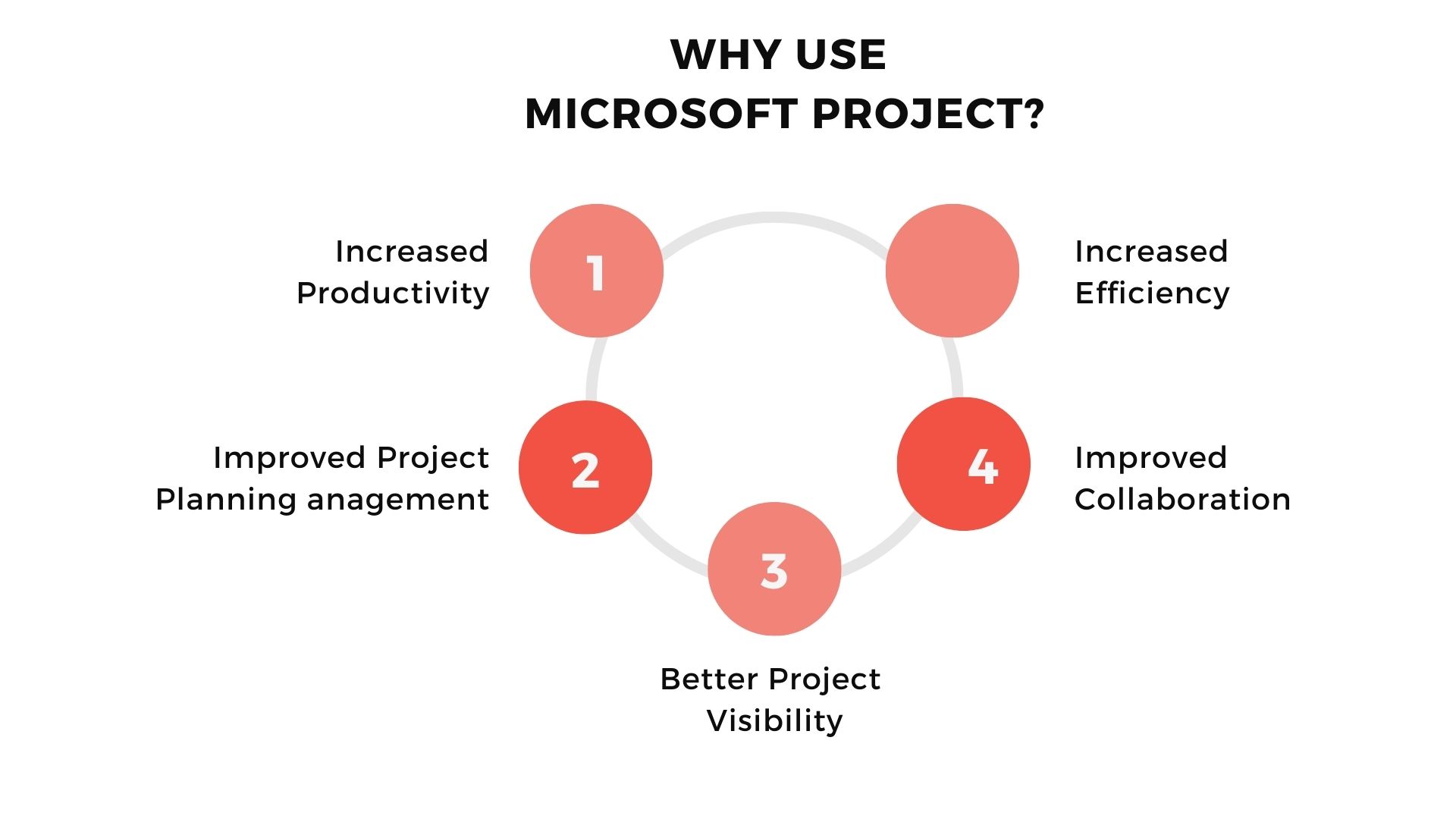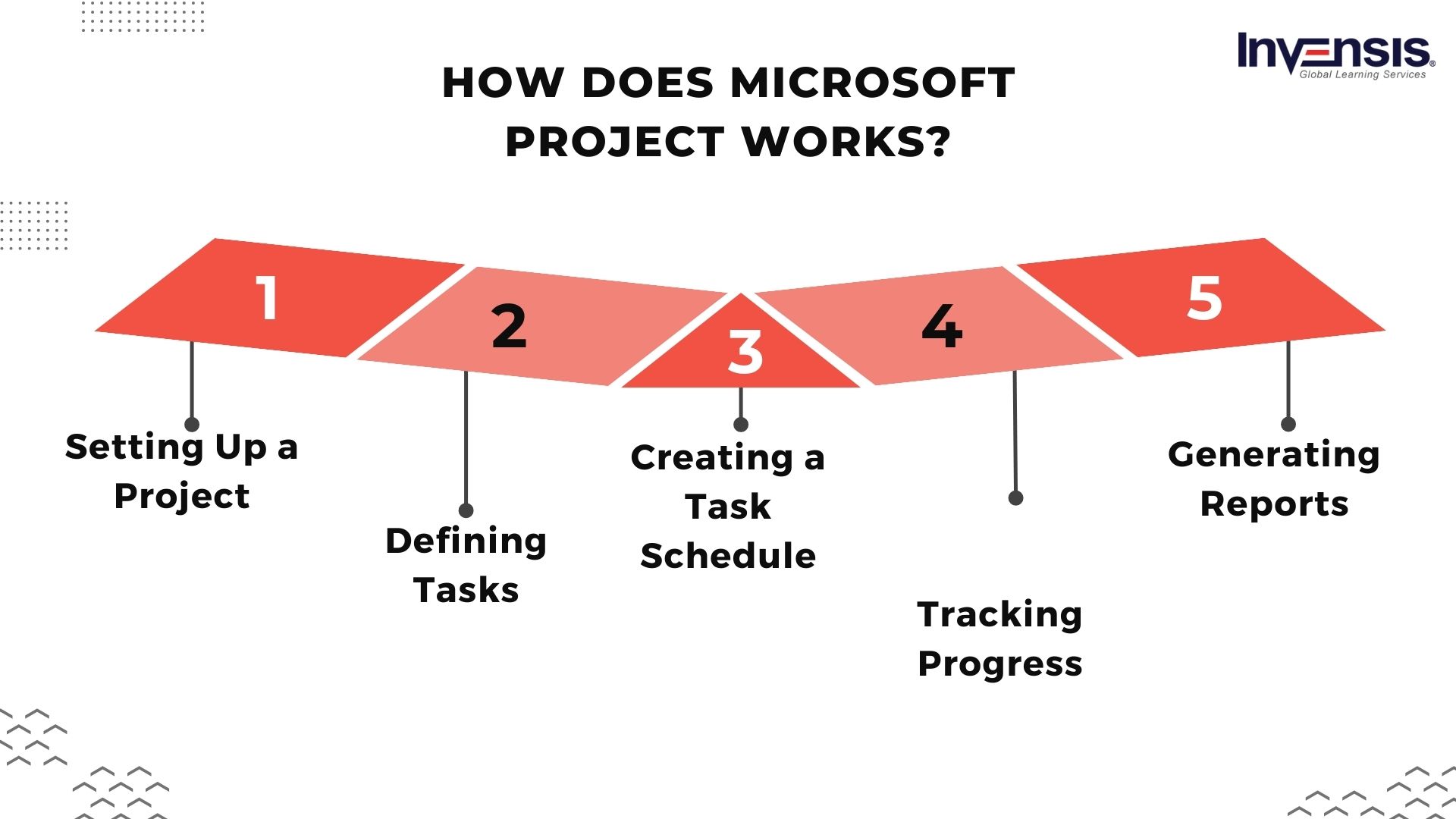Microsoft Project is a powerful tool widely used by organizations of all sizes to plan, track, and manage projects effectively. But for those who are new to the tool, understanding what it is and what it can do can be a challenge. That’s where this blog comes in.
This blog will help you understand what MS Project is and will give you a comprehensive understanding of its key features, benefits, and common use cases. We’ll also provide a step-by-step guide on how to get started with Microsoft Project and touch on its future developments.
Whether you’re a project manager, a team leader, or simply someone who wants to learn more about project management tools, this blog is the perfect introduction to Microsoft Project. By the end, you’ll clearly understand what this tool is capable of and how it can help you and your team achieve your project goals.
Table Of Contents
- What is Microsoft Project?
- History of Microsoft Project
- Versions of Microsoft Project
- Key Features of Microsoft Project
- Benefits of Using Microsoft Project
- How does Microsoft Project Works
- Common Use Cases of Microsoft Project
- Conclusion
What is Microsoft Project?
Microsoft (MS) Project is a project management software developed and sold by Microsoft. It is designed to assist project managers in developing plans, assigning resources to tasks, tracking progress, managing budgets, and analyzing workloads. Although the first version of MS Project was released in 1984, it has evolved into a comprehensive project management tool that organizations of all sizes widely use.
Microsoft Project provides a wide range of features, including Gantt charts, which are used to visualize and schedule projects; resource management tools that help project managers to assign tasks and manage resources; and budget management tools that help track project costs and expenses. And reporting features that enable project managers to analyze and communicate project status to stakeholders.
Over the years, MS Project has undergone several upgrades, adding new features and improving existing ones.
History of Microsoft Project
Microsoft Project is a powerful project management software developed by Microsoft Corporation. It has a long and influential history in project management, pivotal in helping individuals and organizations plan, track, and manage projects efficiently. Let’s take a journey through its development and evolution.
Early Beginnings
The roots of Microsoft Project can be traced back to the early 1980s when it was initially developed as a DOS-based software called “Project Manager.” Created by a small company named SuperProject Inc., this early version laid the foundation for what would eventually become Microsoft Project.
In 1984, Microsoft acquired SuperProject Inc., and with this acquisition, they gained access to the technology and expertise behind Project Manager. This marked the first step in Microsoft’s foray into the project management software market.
Microsoft Project 1.0
The first official version of Microsoft Project, “Microsoft Project 1.0,” was released in 1984. This version was compatible with the Windows operating system and brought a user-friendly graphical interface, making it easier for project managers to visualize and manage their projects. Microsoft Project 1.0 was well-received, and its success encouraged Microsoft to continue investing in its development.
Constant Improvements and Upgrades
Over the years, Microsoft continued to enhance and upgrade Projects, incorporating user feedback and adapting to changing project management needs. With each iteration, new features and capabilities were added, solidifying its position as one of the leading project management tools in the industry.
Notable milestones in the history of Microsoft Project include introducing critical path analysis, resource management, and advanced scheduling features. These additions improved the software’s ability to handle complex projects and efficiently align resources.
Integration with Microsoft Office Suite
In the late 1990s, Microsoft Project underwent significant changes with its integration into the Microsoft Office Suite. This integration allowed users to seamlessly collaborate with other Microsoft Office applications, such as Excel, Word, and Outlook, facilitating the exchange of project data and enhancing overall productivity.
Cloud-Based Collaboration
With the advent of cloud computing and the increasing demand for remote work capabilities, Microsoft introduced cloud-based versions of Project, enabling teams to collaborate in real-time, regardless of their physical locations. This move made project management more accessible and convenient for users worldwide.
Present and Future
Today, Microsoft Project continues to evolve and remains a popular choice for project managers across various industries. It has expanded its reach to support diverse project types, from small-scale initiatives to large enterprise-level endeavors.
With regular updates and ongoing improvements, Microsoft Project remains a vital tool for professionals seeking efficient project planning, tracking, and execution.
Table: Key Milestones in the History of Microsoft Project
| Year | Milestone |
| 1984 | Acquisition of Project Manager by Microsoft |
| 1984 | Release of Microsoft Project 1.0 |
| 1990s | Introduction of critical path analysis, resource management, and advanced scheduling features |
| Late 1990s | Integration into the Microsoft Office Suite |
| 2000s | Cloud-based collaboration introduced |
| Present | Ongoing updates and continuous development |
Maximize productivity with Invensis Learning’s Microsoft Project training! Try it today to seamlessly handle the project.
Versions of Microsoft Project
Microsoft Project has seen several versions and releases over the years, each bringing new features, improvements, and enhancements to the software. Let’s explore some of the key versions of Microsoft Project and the notable changes they introduced.
Microsoft Project 1.0 (1984)
The journey of the Microsoft Project began with its first official release in 1984. This version, Microsoft Project 1.0, was initially compatible with the DOS operating system. It provided a groundbreaking graphical user interface (GUI), making project planning and management more accessible. Despite its limitations, Microsoft Project 1.0 laid the groundwork for future iterations and set the stage for the software’s continued development.
Microsoft Project for Windows (1990)
In the early 1990s, Microsoft introduced Microsoft Project for Windows, a significant upgrade from the DOS-based version. This release marked a pivotal moment for the software, as it embraced the Windows operating system’s capabilities and offered a more intuitive and user-friendly interface. With enhanced visualization and navigation tools, project managers could efficiently plan and track projects, making it a popular choice for professionals across industries.
Microsoft Project 2000 (1999)
With the turn of the millennium, Microsoft Project underwent a major transformation with the release of Microsoft Project 2000. This version introduced critical features such as multi-level undo, custom fields, and the ability to import/export data from Excel. Project 2000 also improved resource management, simplifying the allocation of resources and enhancing overall project efficiency.
Microsoft Project 2003 (2003)
Microsoft Project 2003 focused on improving collaboration and communication among project teams. This version introduced features like SharePoint integration, allowing users to publish project data on SharePoint sites for easy access and sharing. Additionally, Project 2003 enhanced reporting capabilities, enabling project managers to generate comprehensive reports and communicate project status more effectively.
Microsoft Project 2010 (2010)
One of the most significant updates in Microsoft Project’s history was the release of Microsoft Project 2010. This version brought a refreshed user interface and introduced the ribbon toolbar, providing easy access to various commands and features. Project 2010 also introduced a timeline view, enabling project managers to create and share visually appealing timelines to communicate project schedules more effectively.
Microsoft Project 2013 (2013)
Microsoft Project 2013 continued improving collaboration and integration with other Microsoft tools. It introduced integration with Office 365, allowing users to store project documents on OneDrive and collaborate in real time using SharePoint. Moreover, Project 2013 emphasized simplicity and ease of use, making it more accessible to a broader range of users.
Microsoft Project 2016 (2016)
With Microsoft Project 2016, Microsoft focused on enhancing resource management and team collaboration. The Resource Engagements feature allowed project managers to negotiate and manage resource allocations with team members efficiently. Additionally, Project 2016 integrated seamlessly with Office 365 Groups, fostering better communication and teamwork within projects.
Microsoft Project 2019 (2019)
Microsoft Project 2019 further refined existing features and introduced a few new ones. It enhanced the “Tell Me” feature, enabling users to find commands and features they need quickly. The software also provided better integration with Power BI, allowing users to create interactive reports and dashboards for deeper project insights.
Microsoft Project Online and Microsoft Project for the Web
In response to the growing demand for cloud-based solutions, Microsoft introduced Project Online, a cloud-based version of Microsoft Project. Project Online allowed users to access and manage projects from anywhere, facilitating remote collaboration and real-time updates.
Microsoft also developed a web-based version of Project, called “Microsoft Project for the Web,” which extended the software’s accessibility and collaboration capabilities.
Table: Key Versions of Microsoft Project
| Version | Release Year | Notable Features and Enhancements |
| Microsoft Project 1.0 | 1984 | DOS-based with a graphical user interface |
| Microsoft Project for Windows | 1990 | Compatibility with Windows OS and improved user interface |
| Microsoft Project 2000 | 1999 | Multi-level undo, custom fields, improved resource management |
| Microsoft Project 2003 | 2003 | SharePoint integration, enhanced reporting capabilities |
| Microsoft Project 2010 | 2010 | Ribbon toolbar, timeline view, improved user interface |
| Microsoft Project 2013 | 2013 | Integration with Office 365, focus on simplicity |
| Microsoft Project 2016 | 2016 | Resource Engagements, integration with Office 365 Groups |
| Microsoft Project 2019 | 2019 | Enhanced “Tell Me” feature, better integration with Power BI |
| Microsoft Project Online | N/A | Cloud-based version for remote collaboration and access |
| Microsoft Project for the Web | N/A | Web-based version for enhanced accessibility and teamwork |
Elevate Your Project Excellence with Invensis Learning’s Microsoft Project course and empower better project management!
Key Features of Microsoft Project
Microsoft Project boasts a comprehensive set of powerful features that aid in efficient project planning, execution, and management. From intuitive project scheduling and resource allocation to robust reporting and collaboration tools, Microsoft Project empowers project managers to stay on top of their projects and deliver successful outcomes.
With features like Gantt charts, task tracking, resource leveling, and integration with other Microsoft tools, the software provides a cohesive and flexible solution for individuals and teams of all sizes to tackle projects of varying complexities.
Let us now look into a detailed look at Microsoft Project features:
Project Planning and Scheduling
MS Project provides a powerful Gantt chart view that lets project managers visualize and schedule project tasks. This feature allows project managers to see task dependencies easily, set deadlines, and monitor project progress. The software also provides a critical path analysis tool that helps identify the most critical tasks in a project and ensures that the project stays on schedule.
Task Management
Microsoft Project provides a task management interface that allows project managers to assign tasks to team members, set task priorities, and monitor task completion. The software also provides a to-do list that helps project managers track their tasks and progress.
Resource Allocation
Microsoft Project provides resource management tools that enable project managers to allocate resources to tasks, track resource utilization, and resolve resource conflicts. The software also provides a workload view that shows how resources are allocated across different projects, helping project managers to balance resource utilization and avoid overloading their team members.
Collaboration Tool
MS Project includes collaboration tools that enable team members to work together in real time, even when they are located in different parts of the world. The software provides a shared workspace where team members can communicate, share files, and track project progress.
Budget Management
Microsoft Project provides budget management tools that enable project managers to track project costs, monitor expenses, and compare actual costs against the budget. The software also provides a cash flow view that helps project managers understand the timing and flow of project costs over time.
Reporting
Microsoft Project provides a wide range of reporting features that enable project managers to analyze and communicate project status to stakeholders. The software provides a variety of built-in reports, including project status reports, resource utilization reports, and cost reports. Project managers can also create custom reports to meet their specific needs.
Thus, MS Project is a comprehensive project management tool with many features that make it an effective tool for project planning and execution. The software’s powerful scheduling, task management, resource allocation, collaboration, budget management, and reporting features enable project managers to manage projects effectively and communicate project status to stakeholders.
Benefits of Using Microsoft Project
Microsoft Project provides several benefits to organizations and project managers that use it, including
Increased Productivity
Microsoft Project helps to automate many of the tasks involved in project management, freeing up project managers and team members to focus on more critical tasks. The software’s collaboration tools also help to reduce the time and effort required to communicate and coordinate with team members, improving overall productivity.
Improved Project Planning and Management
Microsoft Project provides a comprehensive set of tools that enable project managers to plan and manage projects effectively. The software’s Gantt chart view and critical path analysis tools help project managers to understand task dependencies, schedule tasks, and keep projects on track.
In addition, resource management tools help project managers to allocate resources effectively and resolve resource conflicts, while budget management tools help project managers to monitor costs and expenses.
Better Project Visibility
Microsoft Project gives project managers real-time visibility into project progress, enabling them to make informed decisions and take corrective action as needed. The software’s reporting features also provide project stakeholders with a clear understanding of project status, helping to improve transparency and accountability.
Improved Collaboration
Microsoft Project’s collaboration tools make it easier for team members to work together, even when they are located in different parts of the world. The software’s shared workspace provides a centralized location for team members to communicate, share files, and track project progress, improving overall collaboration and teamwork.
Increased Efficiency
MS Project automates many repetitive and time-consuming tasks in project management, such as task tracking and resource utilization tracking. This automation helps to increase efficiency and reduce errors, enabling project managers to complete projects faster and with greater accuracy.
Using Microsoft Project in Project management provides many benefits to organizations and project managers. The software’s comprehensive set of tools helps project managers plan, execute, and manage projects effectively, while its collaboration and reporting features give stakeholders better visibility into project progress.
By improving productivity, project planning and management, and collaboration, Microsoft Project can help organizations achieve their goals and deliver projects successfully.
Ready to excel in Project Planning with precision? Enroll in Invensis Learning’s Microsoft Training Now!
How Does Microsoft Project Work?
Microsoft Project is a project management software that helps individuals and teams plan, execute, and manage projects effectively. It can be used for various projects, including software development, construction, and event planning. Here is a basic overview of the steps involved in using MS Project:
Setting Up a Project
Before you start using Microsoft Projects, you need to set up the basic information for your project. This includes defining the project start date, end date, work hours, and calendar. You can also set up a project summary task to help you keep track of the overall progress of your project.
Defining Tasks
Once you have set up the basic information for your project, the next step is to define the tasks that need to be completed. You can add tasks, set task durations, and specify task dependencies. You can assign resources to tasks, such as people, equipment, or materials.
Creating a Task Schedule
After you have defined your tasks, you can use Microsoft Project to create a task schedule. The software will automatically calculate each task’s start and end dates based on your defined task durations and dependencies. You can also use the software to create a Gantt chart, a visual representation of the task schedule.
Tracking Progress
You can use MS Projects to track your progress as you work on your project. For example, you can update the status of tasks, including the percentage of work completed, and see the impact of any changes on the overall project schedule. You can also track resource utilization, such as the number of hours each person works on the project.
MS Project also provides tools for managing resources, such as people and equipment.
For example:
You can assign resources to tasks, view resource utilization, and resolve conflicts.
You can also use the software to track the cost of the project, including labor costs and material costs.
Generating Reports
Finally, you can use Microsoft Project to generate reports that help you communicate the status of your project to stakeholders.
For example:
You can create reports that show the overall project schedule, task status, resource utilization, and project costs. You can also export data from Microsoft Projects to other software programs, such as Microsoft Excel, for further analysis.
This is a basic overview of the steps involved in using Microsoft Project. However, the software is a powerful project management tool, and many features and functions go beyond what is covered here.
Common Use Cases for Microsoft Project
Microsoft Project is a popular project management tool that can be used in a variety of industries. Some common use cases for Microsoft Project include:
Construction
Microsoft Project in construction can be used to manage complex projects, from scheduling and budgeting to resource allocation and tracking progress. It helps construction professionals stay on top of deadlines and budget constraints, ensuring the project stays on track.
IT: Microsoft Project
IT professionals can use this to manage software development projects, from planning and design to testing and deployment. In addition, it helps IT teams track progress and ensure that projects are completed on time and within budget.
Manufacturing
Manufacturing companies can use Microsoft Project to manage production schedules and track progress, ensuring that products are delivered on time and to the right quality standards.
Healthcare
Healthcare organizations can use Microsoft Projects to manage patient care, from scheduling appointments to tracking treatment progress and outcomes.
Government
Government organizations can use Microsoft Projects to manage public projects, from infrastructure development to community programs. It helps government organizations track progress, allocate resources, and stay within budget constraints.
Education
Educational institutions can use Microsoft Projects to manage research projects, from planning and execution to tracking progress and results.
Marketing and advertising
Microsoft Project can be used by marketing and advertising firms to manage marketing campaigns, from planning and execution to tracking progress and measuring results.
These are just a few examples of the many industries and scenarios in which Microsoft Project can be effectively used. In addition, its versatility and range of features make it a popular choice for managing projects of all types and sizes.
Conclusion
Microsoft Project is a powerful project management tool that allows individuals and teams to plan, track, and execute projects organizationally and efficiently. With its wide range of features, including task scheduling, resource allocation, and progress tracking, Microsoft Project is an essential tool for project managers, team leaders, and other professionals involved in project management.
Whether managing a small personal project or a large-scale corporate initiative, Microsoft Project can help you stay on top of your tasks and keep your project on track.Want to get a deeper understanding of Microsoft Projects? Take Invensis Learning’s Microsoft Project Certification Training to enhance your knowledge in project management.