
What is the Benefit for Business if I write this Blog?:
Writing a blog on “Top 10 Open Source Project Management Software Tools” provides an excellent opportunity for Invensis Learning to highlight popular tools currently shaping the project management domain. This blog will inform professionals about the best open-source solutions available and emphasize the importance of continuously upskilling to stay competitive. By integrating this content with an introduction to our tailored project management training courses, we can guide readers from initial awareness to actionable learning opportunities.
Finding the appropriate software is a game-changer for any business handling several projects in the ever-expanding project management environment, where precision is vital and communication is critical. Open-source project management tools offer a robust solution for enhancing operational efficiency and team coordination at a fraction of the cost of traditional systems.
Tailored to meet the unique demands of each enterprise, these tools provide the flexibility to customize features, ensuring that small and large organizations can maximize productivity without overstressing their budgets.
This blog will guide you through the top ten open-source project management software tools, showcasing options that blend powerful functionality with affordability to support your business objectives.
Table of Contents:
- What is Open Source Project Management Software?
- 10 Best Open Source Project Management Software
- Conclusion
What is Open Source Project Management Software?
Open source project Management Software refers to project management tools and applications developed and distributed under an open-source license. “Open source” signifies a collaborative approach to software development, emphasizing transparency, community-driven collaboration, and shared knowledge.
Unlike project management software, where the source code is privately owned and accessible only to the company that created it, open-source software encourages collective contributions and improvements from developers and users worldwide.
Open-source project management software offers several key advantages:
- Transparency: The source code is visible to everyone, ensuring transparency in how the software operates. Users can inspect the code to understand its functionality, which fosters trust and accountability.
- Customizability: Users can modify the software to suit their specific needs. This flexibility allows companies to tailor the software according to their unique project management requirements, enhancing efficiency and productivity.
- Community Collaboration: Open source projects thrive on community contributions. Developers and users can collaborate, report issues, suggest enhancements, and improve the software, leading to rapid development and innovation.
- Cost-Effectiveness: Open-source software is typically free to use. This affordability makes it a great option for businesses and organizations, especially those with limited budgets or nonprofit initiatives.
- Security: The open nature of the source code permits security vulnerabilities to be identified and fixed promptly by the community, leading to robust and secure software solutions.
10 Best Open Source Project Management Software
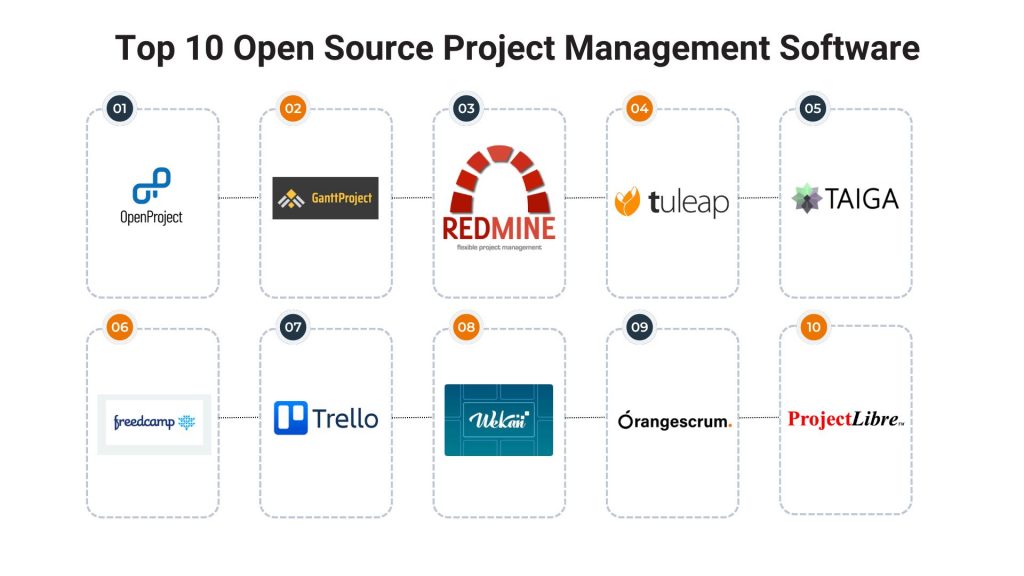
Discover how these software options empower teams to effectively manage projects while optimizing resources and fostering team collaboration.
OpenProject
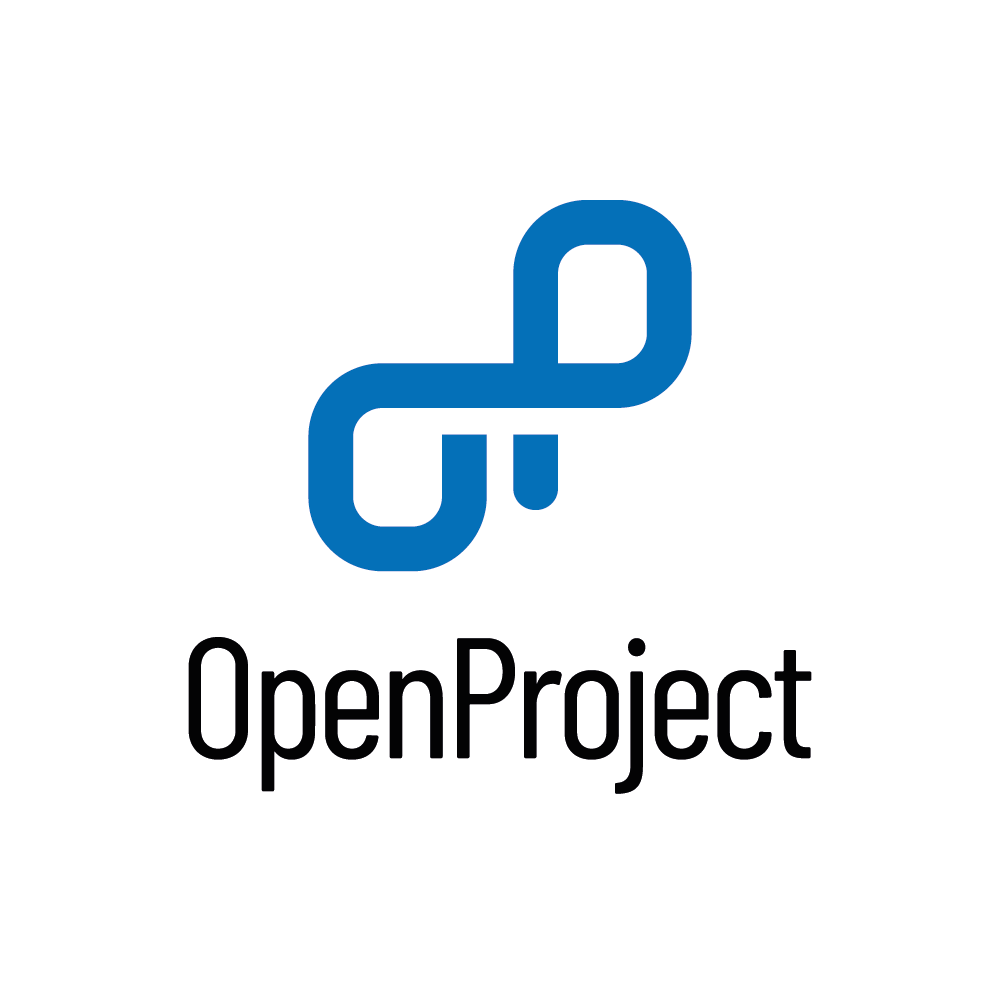
Key Features
- Assists both classic and Agile project management
- Work package tracking
- Reporting and analytics
- Time and cost tracking
- Task management
Pricing
OpenProject is freely accessible to the community. For its cloud-based software, there are charges applicable.
- Basic: $7.25/month per user
- Professional: $13.50/month per user
- Premium: $19.50/month per user
Pros
- Encourages community collaboration and customization
- Offers diverse tools for various project needs
- Tailor fields and templates to specific project requirements
- Includes wikis, forums, and document management for effective communication
- Connects with version control systems and project management tools
Cons
- Extensive features may require time to master
- Navigation might be less intuitive for some users
- The selection of integrations could be more extensive
- Self-hosted versions demand substantial server resources
- Regular upkeep could be time-consuming for non-technical users
GanttProject
GanttProject is a desktop-based project management tool specializing in Gantt charts, enabling users to create tasks, define dependencies, and visualize project timelines. It is particularly useful for project planning, allowing users to allocate resources, set priorities, and track progress through visual representations.
Key Features
- Manage tasks through Gantt charts
- Task dependency management
- Generate printable reports and export projects to PDF format
- Export and import capabilities
- Cross-platform compatibility
Pricing
Free and open-source
Pros
- Freely accessible with collaborative community support
- Visualizes project timelines and dependencies efficiently
- Ensures correct task sequencing for effective planning
- Balances workload among team members for efficient task management
- Accessible on Windows, macOS, and Linux
Cons
- May lack certain advanced functionalities
- Requires time to master, especially for new users
- Focuses primarily on Gantt charts and tasks
- UI might be less intuitive than commercial tools
- Relies on community assistance, potentially less immediate
Redmine
Redmine is robust open-source project management software known for its versatility and extensive feature set. It supports both classic and Agile methodologies, making it suitable for a wide range of project types.
Users can track tasks, collaborate with teams, and effectively generate detailed reports to monitor project progress. Redmine offers flexibility through customizable fields and templates, allowing teams to tailor the software to their project requirements.
Key Features
- Supports both classic and Agile project management
- Task tracking with customizable workflows
- Reporting and analytics for project insights
- Time tracking and cost management capabilities
- Flexible role-based access control
Pricing
Redmine is freely available as open-source software.
Pros
- Encourages community collaboration and customization
- Offers a wide array of plugins to extend functionality
- Integrates with version control systems like Git and SVN
- Includes wikis, forums, and file management for effective team communication
- Provides a RESTful API for integration with other tools
Cons
- Initial setup and configuration may require technical expertise
- User interface design might appear dated to some users
- Customization options may require familiarity with Ruby on Rails
- Self-hosted deployments may need adequate server resources for optimal performance
Tuleap
Tuleap is an open-source application lifecycle management (ALM) tool with project management features. It offers Agile development tools, issue tracking, document management, version control, and collaboration features. Tuleap is tailored for software development projects, providing a comprehensive platform for managing every phase of the software development lifecycle.
Key Features
- Built-in risk management system
- Test management
- Version control
- Road map and release management
- Issue tracking
Pricing
Tuleap offers a free version, while its paid version starts at
- myTuleap: €13 per user per month (Up to 30 users)
- Premium Cloud: €25 per user per month (minimum 25 users)
Pros
- Offers Scrum and Kanban methodologies for flexible management
- Efficient system for task and bug tracking
- Integrated Git/SVN ensures code integrity
- Secure storage with collaborative editing features
- Highly adaptable to specific project requirements
Cons
- Advanced features may require time to master
- Might be less intuitive for some users
- Relies on community-driven assistance
- Resource usage impact, especially for larger projects
Taiga
Taiga is a powerful open-source project management tool that supports classic and Agile methodologies, making it versatile for various project management scenarios. It offers comprehensive features such as task tracking, team collaboration, and detailed reporting, ensuring teams can manage projects effectively from start to finish. Taiga allows users to create user stories, manage sprints using Kanban boards, and collaborate with team members.
Key Features
- Supports both classic and Agile project management methodologies
- User story tracking and backlog management
- Reporting and analytics for project insights
- Time tracking and budget management capabilities
- Task management with customizable workflows
Pricing
- Taiga Cloud Basic is for free
- Cloud-based solutions Taiga Cloud with Premium support costs around $70
Pros
- Promotes community collaboration and customization through open-source development
- Offers a variety of tools tailored to different project needs
- Allows customization of fields and templates to suit specific project requirements
- Provides built-in wikis, forums, and document management for effective team communication
- Integrates with version control systems and other project management tools
Cons
- May have a learning curve for teams new to Agile methodologies
- User interface design could be improved for better usability
- Limited built-in integrations compared to some proprietary software
- Self-hosted deployments may require significant server resources and technical maintenance
Freedcamp
Freedcamp is the best cloud-based project management tool that combines task management, file sharing, calendars, and discussions in one platform. It offers a straightforward interface and features like task lists, milestones, and time tracking. Freedcamp is suitable for both personal use and collaborative team projects.
Key Features
- Project collaboration
- Customizable templates
- Calendar and milestones
- Email-in tasks
- Kanban board
Pricing
Freedcamp offers a free version and a free trial period. Freedcamp’s paid version starts at:
- Pro: $1.79
- Business: $7.49
- Enterprise: $16.99
Pros
- Accessible for small teams and individuals with essential features
- Intuitive design ensures quick adoption by team members
- Robust tracking, including assignments, due dates, and priority settings
- Helps manage deadlines and project events efficiently.
- Manage tasks and projects on iOS and Android devices
Cons
- The free version lacks advanced functionalities
- Limited options for seamless connectivity with other applications
- Some features may require time to explore
- Customer support may not be as comprehensive as premium tools
- Limited modifications for personalized user experience
Trello
Trello is a widely used project management tool known for its flexibility. It facilitates task tracking and team collaboration through customizable boards, lists, and cards. Trello is ideal for Agile project management, allowing teams to visualize workflows, assign tasks, and monitor progress in real-time. Its intuitive interface and extensive integration options make it a popular choice for teams of all sizes.
Key Features
- Visual task management with boards, lists, and cards
- Collaboration through comments, attachments, and activity tracking
- Integration with third-party tools like Slack, Google Drive, and JIRA
- Mobile apps for on-the-go accessibility
- Basic analytics for task completion and team productivity
Pricing
- Standard: $ 5
- Premium: $10
- Enterprise: $17.50
Pros
- User-friendly interface suitable for non-technical users
- Flexible customization with power-ups and automation features
- Seamless integration with popular tools for enhanced productivity
- Supports collaborative task management across teams
- Mobile apps ensure accessibility from anywhere
Cons
- Advanced reporting and analytics are limited in the free version
- Scaling may require multiple integrations, impacting simplicity
- Dependency on internet connectivity for real-time updates
WeKan
WeKan is an open-source project management tool specifically designed for Agile teams. It offers a Kanban-style approach to task management and enables teams to visualize workflow stages, manage tasks efficiently, and track progress through customizable boards. WeKan’s simplicity and focus on Agile methodologies suit teams looking to streamline project workflows without complex features.
Key Features
- Kanban boards for visual task management
- Card-based task tracking with customizable labels and filters
- Integration with GitHub for seamless issue management
- Markdown support for rich text editing
- User-friendly interface with drag-and-drop functionality
Pricing
WeKan is open-source and freely available for self-hosting or cloud deployment through various providers offering different pricing tiers based on support and additional features.
Pros
- Lightweight and easy to set up, it is ideal for small to medium-sized teams
- Customizable boards and cards to adapt to specific project needs
- Integrates with version control systems for enhanced development workflows
- Supports collaborative task management and team communication
- Active community support and continuous improvement through open-source contributions
Cons
- Limited built-in integrations compared to some tools
- May require technical expertise for self-hosted deployments
- User interface design could be improved for better usability
OrangeScrum
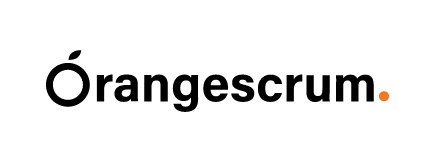
OrangeScrum is a comprehensive open-source project management software designed to streamline project workflows and enhance team collaboration. It offers features for task management, resource planning, time tracking, and invoicing, making it suitable for businesses looking to manage projects from inception to delivery effectively.
OrangeScrum’s modular architecture allows teams to customize features and scale operations according to project requirements.
Key Features
- Task management with customizable workflows and priorities
- Resource planning and workload management
- Time tracking and billing with detailed reports
- Collaboration through comments, file sharing, and notifications
- Integration with third-party tools like Slack and GitHub
Pricing
- Personal Plan:
- Cost: $0
- Users: 1
- Professional Plan
- Cost: $40 per month (billed annually)
- Users: Up to 11 users
- Premium Unlimited
- Cost: Checkout the website for more information
- Users: Unlimited
Pros
- Extensive features for comprehensive project management
- Customizable modules and plugins to extend functionality
- Built-in CRM for managing client relationships and leads
- Supports Agile and waterfall project management methodologies
- Mobile apps for iOS and Android for remote access
Cons
- Initial setup and configuration may require technical expertise
- User interface design could be improved for better usability
- Self-hosted deployments may require adequate server resources
ProjectLibre
ProjectLibre is an open-source project management software that provides a free alternative to proprietary tools like Microsoft Project. It offers robust features for task scheduling, resource allocation, and Gantt chart visualization, making it suitable for project managers and teams managing complex projects. ProjectLibre’s compatibility with Microsoft Project files allows for the transition and collaboration between different software environments.
Key Features
- Task scheduling and dependency management
- Resource allocation and workload balancing
- Gantt chart visualization for project timelines
- Compatibility with Microsoft Project files (MPP)
- Collaboration through file sharing and team communication
Pricing
ProjectLibre is freely available as open-source software, providing cost-effective project management solutions without licensing fees. Cloud-based hosting may have charges applicable based on service providers.
Pros
- Provides a free alternative to proprietary project management tools
- Supports integration with other software through file compatibility
- User-friendly interface with familiar project management features
- Active community support and ongoing development
- Cross-platform compatibility with Windows, macOS, and Linux
Cons
- Advanced reporting and analytics features are limited compared to premium tools
- Learning curve for users new to project management software
- Customization options may be less extensive compared to proprietary alternatives
Conclusion
Investing in powerful open source project management tools is a strategic decision with significant implications, whether you manage a large enterprise, a small business, or a startup. Open-source solutions offer clear advantages, including cost-effectiveness, transparency, and scalability, which can enhance workflow efficiency. However, products also provide comparable features, making the choice dependent on your specific needs, budget, and preferences for customization and control in project management.
Empower your project management skills with Invensis Learning project management certification courses. Enhance your knowledge, sharpen your strategies, and boost your career in project management.






















