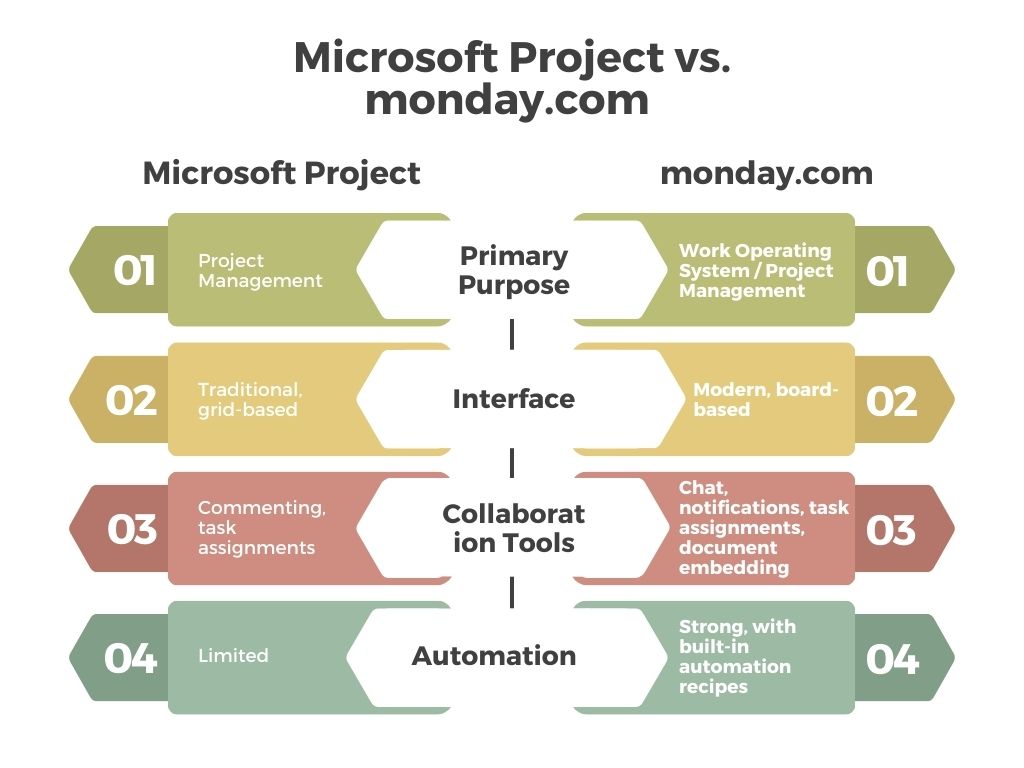Navigating the maze of project management tools can be daunting, with Microsoft Project and Monday emerging as two front-runners in the arena. But when optimizing team collaboration, task management, and overall workflow, which software comes on top?
We will delve deep into the dynamics of Microsoft Project Vs. Monday, breaking down their features, ease of use, and cost-effectiveness to help you make an informed choice for your organization’s needs.
A Brief Introduction: Microsoft Project and monday.com
Microsoft Project
Microsoft Project is a robust solution in the project management landscape, but its complexities make it most suitable for large organizations or those with expertise in project management. The steep learning curve necessitates specialized team training, yet it’s an excellent option for those seeking a sophisticated platform that seamlessly integrates with existing Microsoft applications.
monday.com
monday.com is a versatile project management platform used by over 125,000 customers globally, offering a clean, intuitive interface that makes it accessible for teams of all sizes and levels of technical expertise.
Designed to streamline workflows, enhance communication, and boost productivity, the platform has customizable templates, workflow automations, and various integrations with other popular tools. Whether managing a small team or coordinating complex projects across multiple departments, Monday provides a centralized space for all your task management, planning, and tracking needs.
Microsoft Project vs. monday.com: Which is better?
Whether Microsoft Project or monday.com is the “better” option depends on various factors, including your organization’s size, the complexity of your projects, and your team’s familiarity with project management software.
Each comes with its own set of advantages and limitations, so the most suitable choice will hinge on your specific needs, including budget considerations, integration requirements, and your team’s skill level.
Now, let us look into the differences:
Microsoft Project: Ideal for Complex Project Management
Microsoft Project, often abbreviated as MS Project, is a comprehensive project management solution offered by Microsoft, available in various formats, including Microsoft Project Online, Project on the Web, and an on-premises version. While Microsoft Planner is a different application altogether, all versions of MS Project integrate seamlessly with Microsoft’s suite of products.
Equipped with an extensive array of tools, from task dependencies and auto-scheduling to advanced road mapping, MS Project is often considered by many in the field to be more feature-rich than most teams require.
However, the platform’s robust capabilities can be a significant asset for organizations that handle many projects or complex initiatives with multiple variables. In such cases, even if the broader team finds it overwhelming, project managers can leverage MS Project for in-depth planning and control.
Pros
- Quickly create new projects, revisit recent ones, and view vital information, making it convenient for managing multiple projects
- Microsoft Project supports Scrum, Kanban, and custom workflows, making it versatile for agile, hybrid, and traditional project management approaches
- Easily generate and share polished, customized reports
- Time-tracking capabilities let team members monitor their time expenditure effectively
- The platform excels in resource management features
- Microsoft Project is particularly well-suited for large organizations and seasoned project managers
Cons
- Initial cost is on the higher side
- Learning curve can be challenging
- Support database is not user-friendly
- Limited integration options beyond Microsoft’s own software suite
Enroll in Invensis Learning’s Microsoft Project training & lead your project to the next level!
monday.com: Optimized for Immediate Deployment
monday.com offers a work OS that allows customizable boards to manage everything from projects and resources to support tickets. The platform also provides a range of pre-configured solutions, such as monday marketer, monday CRM, monday projects, and monday dev, designed for specific functions and use-cases. This makes it possible to start using monday.com almost instantly—just input your project details and tasks, and you’re ready to go.
Its intuitive design and comprehensive self-help resources facilitate quick adoption, even if you’re configuring it from scratch. The platform’s ease of use and flexibility make it versatile for various businesses and diverse team functions.
Pros
- The platform offers a selection of more than 200 visually appealing templates.
- It boasts a high level of customization options
- Integration with various other tools is smooth and effortless.
- This solution is well-suited for remote teams managing multiple projects
- Basic file storage capabilities are included
- A variety of pricing plans are available for different needs
- It’s accessible and easy to use for beginners
- Customer support has a reputation for being outstanding
- A complimentary plan is on offer
- A free trial period is also provided
Cons
- Basic time-tracking capabilities are included
- Portfolio management features are restricted, except in the Enterprise plan
- The basic plan lacks integration and automation options
- Task dependency functionality is limited
Microsoft Project vs. monday.com : Key Differences
| Criteria | Microsoft Project | monday.com |
| Project Management Tools | Advanced | Basic |
| Integrations | Microsoft integrations | 200+ integrations |
| Time, cost, and resource management | Built-in functionality with extra tools | Doable with templates |
| Platforms supported | Web Based | Web-based, Android-based, iPhone based |
| Set-up | From-scratch setup | Turnkey or from-scratch setup |
| Starting price | $10.00/user/mo. | $8.00/seat/mo. |
Also check out the key differences between Microsoft Project and Primavera P6 project management tools!
Microsoft Project and monday: Similarities
Under the umbrella of project management tools, Microsoft Project and monday.com share some common ground. Both platforms offer essential functionalities like time and resource tracking, aiming to improve team collaboration and project oversight.
Whether juggling multiple projects or focusing on singular, complex initiatives, each software offers a range of features designed to streamline workflow and enhance productivity. Their shared goal is to facilitate more efficient project completion, although they approach this objective in distinct ways that cater to different organizational needs and user proficiencies.
Let’s figure out few of the similarities:
- Both solutions offer time-tracking features for monitoring the time spent on projects and tasks
- Mobile app accessibility is available for both platforms, allowing on-the-go project management
- Each provides dynamic dashboards that can be customized to suit your workflow preferences
- Collaborative tools are a standard offering on both platforms to facilitate team interaction
- Advanced reporting and analytics are integrated into both systems, enabling insightful team performance assessment
MS Project vs. monday.com: Time to Decide?
Both monday.com and Microsoft Project offer solid project management functionalities, encompassing time and resource tracking.
monday.com stands out for its ease of setup, user-friendliness, and broader compatibility with other software tools you may already employ.
In contrast, Microsoft Project shines in its advanced capabilities, particularly in project and portfolio management, although its robustness may be excessive for smaller teams or simpler projects.
Conclusion
The choice between Microsoft Project and Monday.com largely hinges on your team’s specific needs, the complexity of your projects, and the software ecosystem you’re already invested in.
Monday.com excels in ease of use, quick setup, and compatibility with various other tools, making it an ideal choice for teams looking for an intuitive and flexible solution.
On the other hand, Microsoft Project offers a more advanced set of features geared towards complex project and portfolio management.
Overall, monday.com is a cost-effective and versatile option, well-suited for small businesses and users of all skill levels. Microsoft Project, however, may not be the best fit for beginners, solo users, or smaller organizations due to its complexity and challenging learning curve.