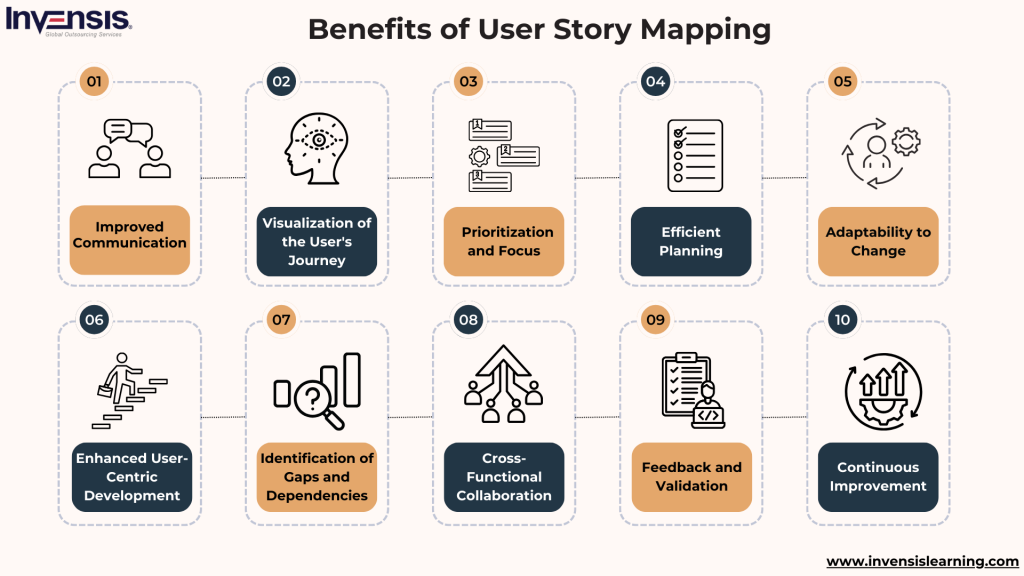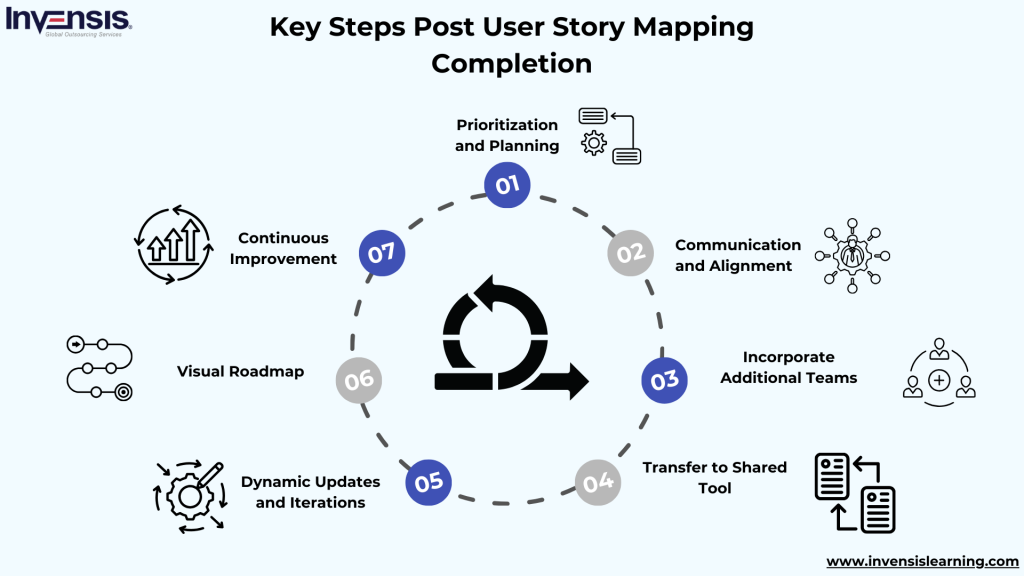Creating a product that truly resonates with users is more crucial than ever. This is where User Story Mapping steps in as a game-changer. It’s a technique that transforms the way teams approach product planning by focusing on the user’s journey.
This blog introduces you to the essentials of User Story Mapping. This technique helps you understand your users better and organizes and prioritizes the development of product features in a way that makes sense to the end user.
Table of Contents
- What is User Story Mapping?
- Benefits of User Story Mapping
- Who Should Use User Story Mapping?
- User Story Mapping Example
- When and How to Create a User Story Map?
- Challenges in Using User Story Mapping?
- User Story Mapping vs Customer Journey Mapping
- What’s Next After Completing User Story Mapping
- Conclusion
What is User Story Mapping?
User Story Mapping is a collaborative approach in agile software development that involves visualizing a product or system’s features from the user’s perspective. Spearheaded by Jeff Patton, this technique employs user stories, a backlog, and a user map.
The user map is a horizontal depiction of the user’s journey through the system, arranged chronologically, with vertical slices representing different layers or components of the system.
By identifying and prioritizing user activities, breaking them into actionable user stories, and arranging them in a timeline, teams can enhance communication, prioritize features, and visualize the overall project.
This method not only fosters a shared understanding among team members but also aids in prioritization, helping teams plan releases or iterations based on user needs and business value. Ultimately, User Story Mapping is a powerful tool for creating a roadmap that aligns development efforts with user requirements and business objectives.
Benefits of User Story Mapping
User Story Mapping, a powerful, agile development technique, exceeds basic feature planning. Teams leverage visual representations to enhance collaboration, communication, and strategic project planning. Explore the insights into how this approach elevates project planning, prioritization, and the overall user experience.
Improved Communication
User Story Mapping significantly enhances communication within agile teams and between stakeholders. Team members develop a shared understanding of project goals, priorities, and user expectations by providing a visual representation of the user’s journey and the associated features.
This shared understanding fosters more effective communication, reducing the risk of misunderstandings and ensuring everyone is aligned with the overarching vision for the product.
Visualization of the User’s Journey
The technique creates a compelling visual map that illustrates the user’s experience with the product over time. This visualization allows development teams to see the entire scope of the project, understand the sequence of user interactions, and grasp the flow of functionality. This holistic view helps make informed decisions about feature development, ensuring the team considers the product’s overall user experience.
Prioritization and Focus
It facilitates effective prioritization of user stories based on user needs, business value, and dependencies. This prioritization ensures the team focuses on delivering the most crucial features first, promoting incremental and iterative development practices. By addressing high-priority items early in the development process, teams can deliver value to users sooner.
Efficient Planning
The technique aids in planning releases and iterations by grouping related user stories in a logical sequence. This organized approach streamlines the planning process, enabling teams to allocate resources efficiently and meet project timelines. It also assists in setting realistic expectations for stakeholders regarding the delivery timeline of specific features.
Adaptability to Change
User Story Mapping provides a flexible framework that supports adaptability to changing requirements. The visual map is dynamic and easily adjusted so that teams can respond to evolving priorities, market conditions, or user feedback. This adaptability is crucial in an agile environment where changes are expected and welcomed throughout development.
Enhanced User-Centric Development
By keeping the development team focused on user needs and experiences, User Story Mapping promotes a user-centric approach to design and development. It encourages teams to continuously consider how each feature contributes to overall user satisfaction and aligns with the user’s journey through the product.
Identification of Gaps and Dependencies
The visual representation of user stories exposes gaps in functionality and highlights dependencies between different features. This insight is invaluable for project planning as it allows teams to strategically address dependencies and ensure that all necessary components are considered and developed correctly.
Cross-Functional Collaboration
It encourages collaboration among cross-functional teams, including developers, designers, product managers, and other stakeholders. This collaborative environment ensures that diverse perspectives are considered during the planning and development, leading to more comprehensive and well-rounded solutions.
Feedback and Validation
The visual map is a focal point for stakeholder discussions and feedback sessions. This engagement facilitates the validation of assumptions, requirements, and priorities. Regular feedback loops ensure the development team stays aligned with business goals and user expectations throughout the project.
Continuous Improvement
User Story Mapping fosters a culture of continuous improvement by providing opportunities for reflection on past iterations. Teams can analyze the success and challenges of previous releases, identify areas for improvement, and implement adjustments in subsequent iterations, contributing to the overall refinement of the development process.
Who Should Use User Story Mapping?
User Story Mapping is a valuable technique for various stakeholders involved in the product development process. The key individuals and roles that should use User Story Mapping include.
Product Owners
Responsible for defining and prioritizing features, product owners use User Story Mapping to align development efforts with user needs and business goals.
Development Teams
Developers, designers, and other development team members benefit from User Story Mapping to understand the user’s journey, prioritize tasks, and plan sprints effectively.
Scrum Masters
Scrum Masters can use User Story Mapping to facilitate collaborative sessions, promote communication among team members, and ensure alignment with agile principles.
Stakeholders
Business stakeholders, including executives and managers, can use User Story Mapping to gain a visual understanding of the project, make informed decisions, and align the development process with organizational objectives.
Designers
Designers can utilize User Story Mapping to visualize user flows, identify key touchpoints, and ensure that the product’s design aligns with the overall user experience.
QA / Testers
Quality assurance professionals can benefit from User Story Mapping to understand the context of features, identify critical paths, and plan testing efforts accordingly.
Marketing Teams
Marketing teams can use User Story Mapping to gain insights into the planned features, understand the product’s value proposition, and align their strategies with the development roadmap.
Customer Support
Customer support teams can utilize User Story Mapping to anticipate upcoming features, understand user workflows, and prepare for potential user inquiries or challenges.
Agile Coaches
Agile coaches can guide teams in using User Story Mapping effectively, ensuring that it aligns with agile principles and facilitates collaborative, user-centric development.
User Story Mapping Example
Explore the user journey with two key epics – “User Onboarding” focuses on introducing newcomers to the platform, while “Social Interaction” emphasizes functionalities for connecting and engaging with others.
Dive into the associated user stories to uncover how these epics shape the user experience on the social networking platform.
Epic: User Onboarding
Description: The overarching process of introducing new users to the social networking platform.
User Stories
- As a new user, I want to explore the platform’s privacy settings before creating my profile to control who can see my information
- As a new user, I want to view a tutorial on the platform’s key features during onboarding to understand how to navigate and use the service
- As a new user, I want to set up my profile by adding a profile picture and basic information to personalize my presence on the platform
- As a new user, I want the option to connect my account with other social media profiles to import information and contacts easily
Epic: Social Interaction
Description: The primary functionality for users to connect and interact with others on the social networking platform.
User Stories
- As a user, I want to send friend requests to connect with other users on the platform
- As a user, I want to post status updates and share media content with my network
- As a user, I want to comment on and like posts from other users to engage in conversations
- As a user, I want to receive notifications for friend requests and comments, and I would like to stay updated on my network’s activity
When and How to Create a User Story Map?
Creating a User Story Map is typically done at the early stages of a project or during the planning phase of an agile development cycle. Here’s a step-by-step guide on when and how to create a User Story Map.
When to Create a User Story Map?
Explore the strategic timing of User Story Map creation in our guide. Learn when this agile visualization tool becomes a pivotal asset in your project planning journey.
Project Kickoff
Begin creating a User Story Map at the project kickoff or when a new product or feature is being considered. It helps set the direction, align team members, and establish a shared understanding of the project goals.
Product Discovery Phase
During the product discovery phase, use User Story Mapping to explore and define the user’s journey, identify key activities, and prioritize features based on user needs and business value.
Release Planning
Use User Story Mapping as part of release planning to organize and prioritize user stories for upcoming releases or iterations. This helps in creating a roadmap for development.
Team Collaboration Sessions
Schedule collaborative sessions with cross-functional team members, including developers, designers, product owners, and stakeholders. These sessions are crucial for gathering diverse perspectives and ensuring everyone is on the same page regarding the product vision.
How to Create a User Story Map?
Generating a User Story Map is a key step, usually undertaken in the initial phases of a project or during agile development planning. Delve into a comprehensive guide offering a systematic walkthrough on when and how to craft an effective User Story Map.
Identify User Personas
Begin by identifying the different user personas who will interact with the product. Understand their goals, challenges, and the tasks they need to accomplish.
List User Activities
Identify and list the key activities that each user persona will perform within the product. These activities represent the high-level steps in the user’s journey.
Generate User Stories
Break down each user activity into detailed user stories. User stories should be concise, focused on a single functionality, and written from the end-user’s perspective.
Arrange User Stories Horizontally
Arrange the user stories horizontally on a timeline, representing the chronological order of user interactions. This creates a visual representation of the user’s journey through the system.
Create Vertical Slices
Introduce vertical slices or columns that represent the different layers or components of the system. Each column groups related user stories based on their functionality.
Prioritize User Stories
Prioritize user stories within each column based on their importance, business value, or dependencies. This helps in planning releases and iterations.
Iterate and Refine
User Story Mapping is an iterative process. Regularly review and refine the map as the project progresses and new insights emerge. Adapt the map to changes in priorities or requirements.
Use Collaboration Tools
Consider using collaboration tools or physical boards to create and share the User Story Map with the team. Digital tools can enhance collaboration, especially if team members are distributed.
Facilitate Feedback Sessions
Organize feedback sessions with stakeholders to validate the User Story Map. This ensures everyone is aligned with the planned development path and allows feedback-based adjustments.
Challenges in Using User Story Mapping
Here are five important challenges associated with User Story Mapping, along with brief explanations and potential solutions
Overcomplication
- Challenge: Creating an overly detailed or complex user story map can lead to confusion, making it challenging for teams to focus on essential aspects of the user’s journey.
- Solution: Maintain simplicity by focusing on key user activities and breaking them into concise, actionable user stories. Regularly review and refine the map to ensure it remains clear and accessible.
Scope Creep
- Challenge: The flexibility of User Story Mapping may result in scope creep, where the project’s scope expands beyond the original plan, impacting timelines and resource allocation.
- Solution: Clearly define the scope during the mapping exercise. Establish strict criteria for adding new features and regularly reassess and reprioritize user stories to avoid unnecessary additions.
Difficulty in Prioritization
- Challenge: While User Story Mapping helps identify and organize user stories, prioritizing them can be challenging, especially when faced with competing priorities or dependencies.
- Solution: Involve key stakeholders in the prioritization process. Use techniques like MoSCoW (Must-haves, Should-haves, Could-haves, Won’t-haves) to categorize and prioritize user stories based on their importance.
Alignment Issues
- Challenge: Achieving and maintaining alignment among team members and stakeholders can be challenging, particularly when differing perspectives on user needs and priorities exist.
- Solution: Facilitate regular communication and collaboration sessions. Involve all relevant stakeholders in the mapping process to ensure a shared understanding of goals and priorities.
Dependency Management
- Challenge: Identifying and managing dependencies between user stories can be complex, and unforeseen dependencies may arise during development, requiring adjustments to the user story map.
- Solution: Document and visualize dependencies on the user story map. Regularly review and update the map as dependencies change. Maintain open communication channels to address dependencies promptly.
User Story Mapping vs Customer Journey Mapping
User Story Mapping and Customer Journey Mapping are both techniques used in product development, but they serve different purposes and focus on different aspects of the user experience.
Here’s a comparison between the two:
| Aspect | User Story Mapping | Customer Journey Mapping |
| Purpose | Agile development and project planning | Understanding and improving the overall customer experience |
| Focus | Breakdown of features into user stories | Entire end-to-end customer experience |
| Components | Visual map with user story rows and vertical slices | Visual representation of the customer’s journey |
| Timeframe | Shorter timeframe (e.g., a single release/iteration) | Spans the entire customer lifecycle |
| Team Collaboration | Development teams (developers, designers, product owners) | Cross-functional collaboration (marketing, sales, support) |
| Emphasis | How the team will implement and deliver features | Emotional and experiential aspects of the customer’s journey |
| Overlap and Complementarity | User Story Mapping can complement Customer Journey Mapping by ensuring development efforts align with the broader customer experience. | Understanding the customer journey can inform the creation of user stories, ensuring a holistic approach to development. |
What’s Next After Completing User Story Mapping?
After completing a user story mapping exercise, the next steps involve translating the insights gained into actionable plans, aligning teams, and ensuring continuous improvement throughout development.
- Prioritization and Planning
Schedule Sprints and Releases Use the prioritized user stories to plan and schedule work into sprints and releases. This step involves breaking the user stories into manageable tasks and assigning them to specific development cycles.
- Communication and Alignment
Share with Teams and Leadership Communicate the user story map, priorities, and the product roadmap with all relevant teams. Ensure that there is alignment among all stakeholders, including those who did not participate in the mapping exercise.
- Incorporate Additional Teams
Engage Missing Teams If teams contribute to upcoming sprints or releases that were not part of the mapping exercise, ensure they are included in the process. Incorporate their work into the overall plan.
- Transfer to Shared Tool
Document in a Shared Tool Transfer the user story mapping artifacts into a shared tool the entire team can access. This includes adding technical specifications and acceptance criteria to ensure a comprehensive understanding of the work.
- Dynamic Updates and Iterations
Update with Findings A user story map need not be static. Regularly update it with findings from research spikes, revised estimations, and user feedback gathered during sprints and releases.
- Visual Roadmap
Utilize as a Visual Roadmap Leverage the user story map as a visual roadmap. This tool should serve as a dynamic guide, communicating planned work and the remaining tasks to the team.
- Continuous Improvement
Learning and Improvement View each user story mapping exercise as an opportunity to get closer to customers and increase empathy. Use the insights gained to drive an incremental, iterative approach to product development, learning, and improving with each cycle.
Conclusion
User Story Mapping emerges as a collaborative approach in agile software development, providing teams with a visual roadmap that aligns product features with the user’s journey.
By breaking down user activities into actionable stories and organizing them, teams gain a shared understanding of project goals and user expectations. The benefits are manifold, fostering improved communication, efficient prioritization, and adaptability to changing requirements.
When executed effectively, this technique enhances cross-functional collaboration, aligning development efforts with user needs and business objectives. Beyond the mapping exercise, the key lies in translating insights into prioritized plans, sharing them with teams and leadership, and continuously updating the map to reflect evolving priorities and findings from development cycles.
User Story Mapping is not just a planning tool but a catalyst for a user-centric, iterative development process, promoting continuous improvement and delivering value in increments.
Embark on a transformative Agile certification journey with Invensis! Master Agile techniques, prioritize tasks and boost teamwork through Agile Story Mapping. Join us for essential skills in agile project management and elevate your understanding of Agile Story Mapping.